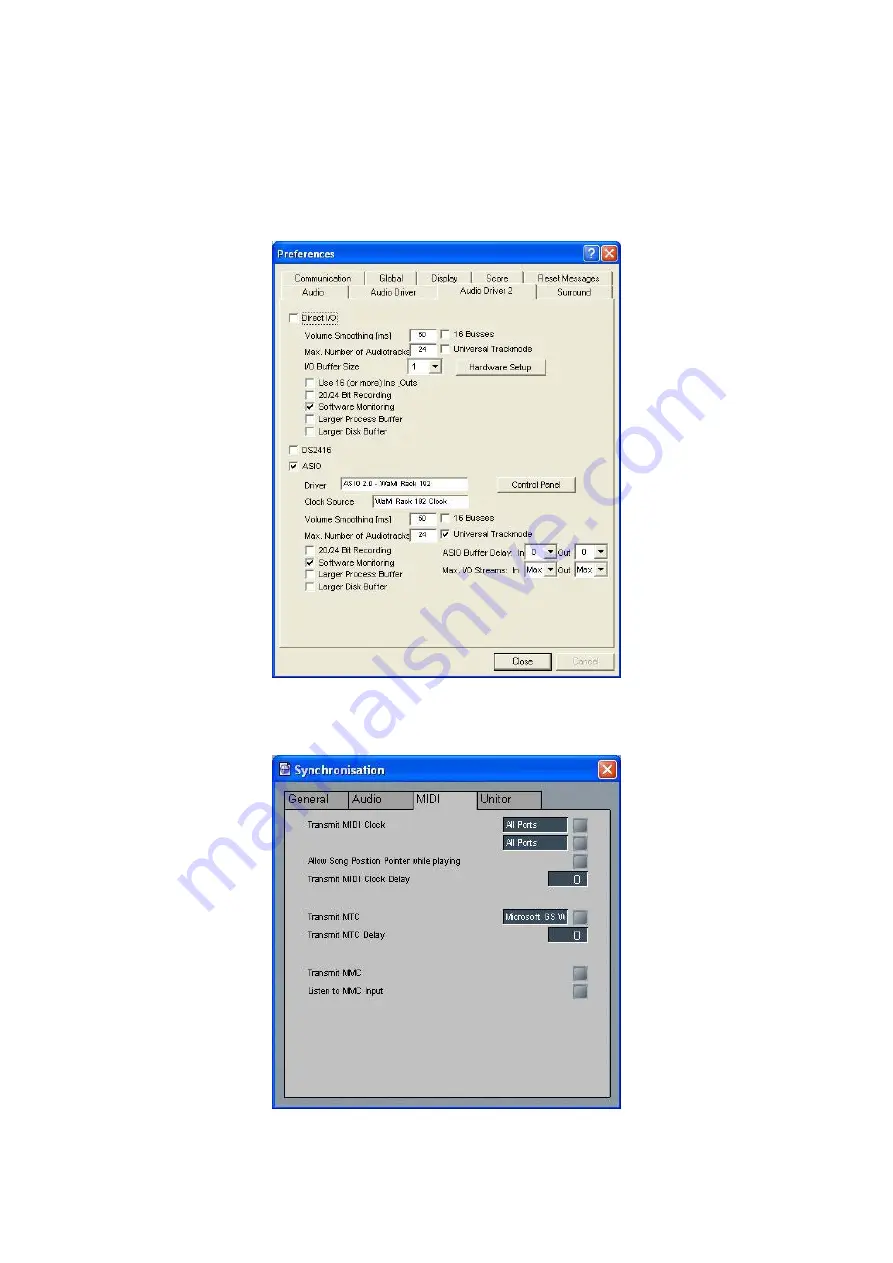
ESI WaMi Rack 192 Series
31
-Logic
After launching Logic, go to Preference -> Audio Drivers2. Check the ‘ASIO’ and
select ‘ASIO 2.0 –WaMi Rack 192’.
And go to ‘Option>Setting>Synchronisation Setting>MIDI’ and uncheck ‘Transmit
MIDI Clock’ for better performance.