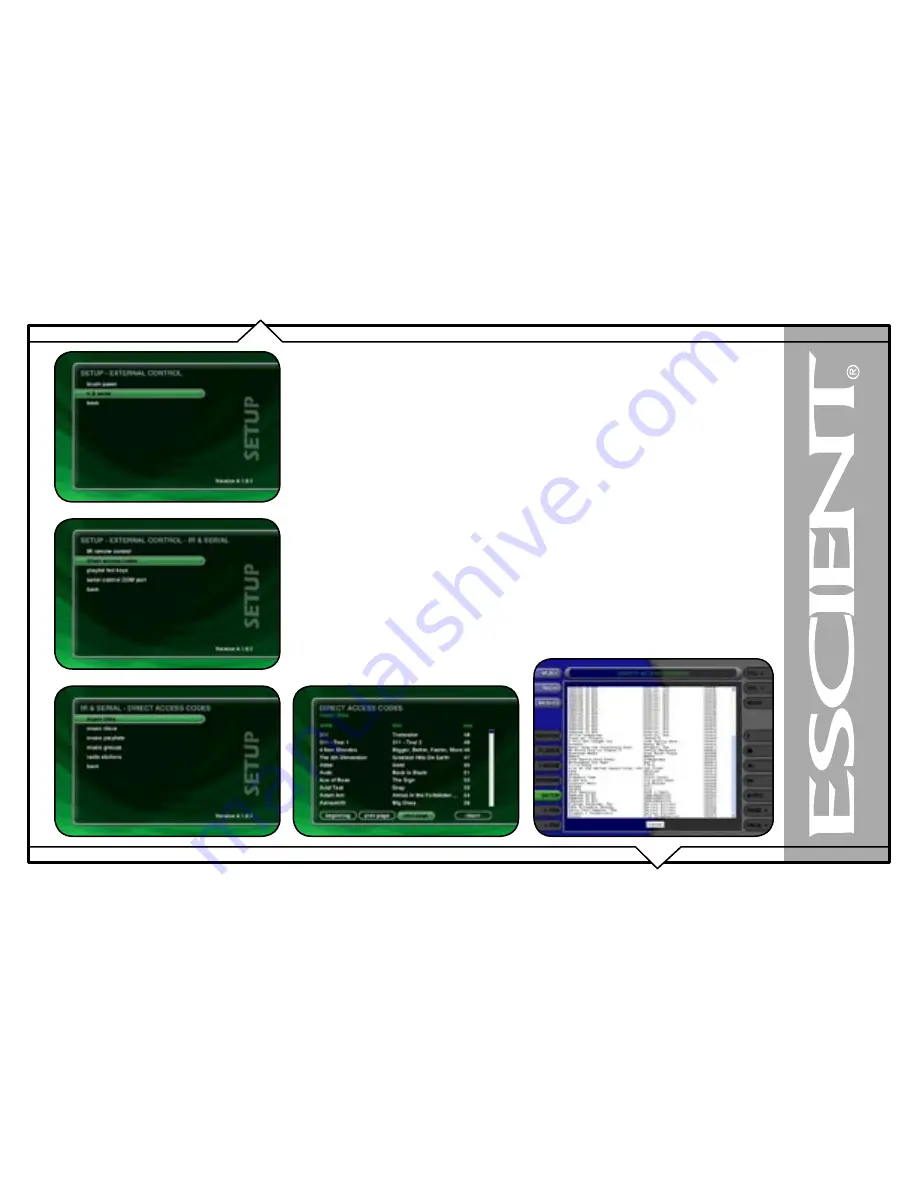
PAGE 105
FireBall™
DVDM-
552
User
’s Manual
DIRECT ACCESS CODES
Direct Access Codes are used in conjunction with the MACRO key on the remote control to provide
an IR code sequence to access just about any media in your FireBall server. This is useful for
programming third-party external control systems and programmable IR remote controls such as the
Marantz RC9500.
The Direct Access Codes are available for all music and movie titles, playlists, groups, and radio
stations.
Follow these steps to view the direct IR codes for your FireBall content:
1. Press the Setup key on the remote to display the FireBall setup menu.
2. Select the External Control menu item.
3. Select the Direct Access Codes menu item.
4. Select which codes you want to view:
a. Music Titles
b. Music Discs
c. Music Playlists
d. Music Groups
e. Radio Stations
f. Movie Discs
g. Movie Groups
Note: You can make a print out of this information
by using the FireBall Web Server Interface. Connect
to your FireBall’s IP address and look under Setup/
Direct Access Codes.






























