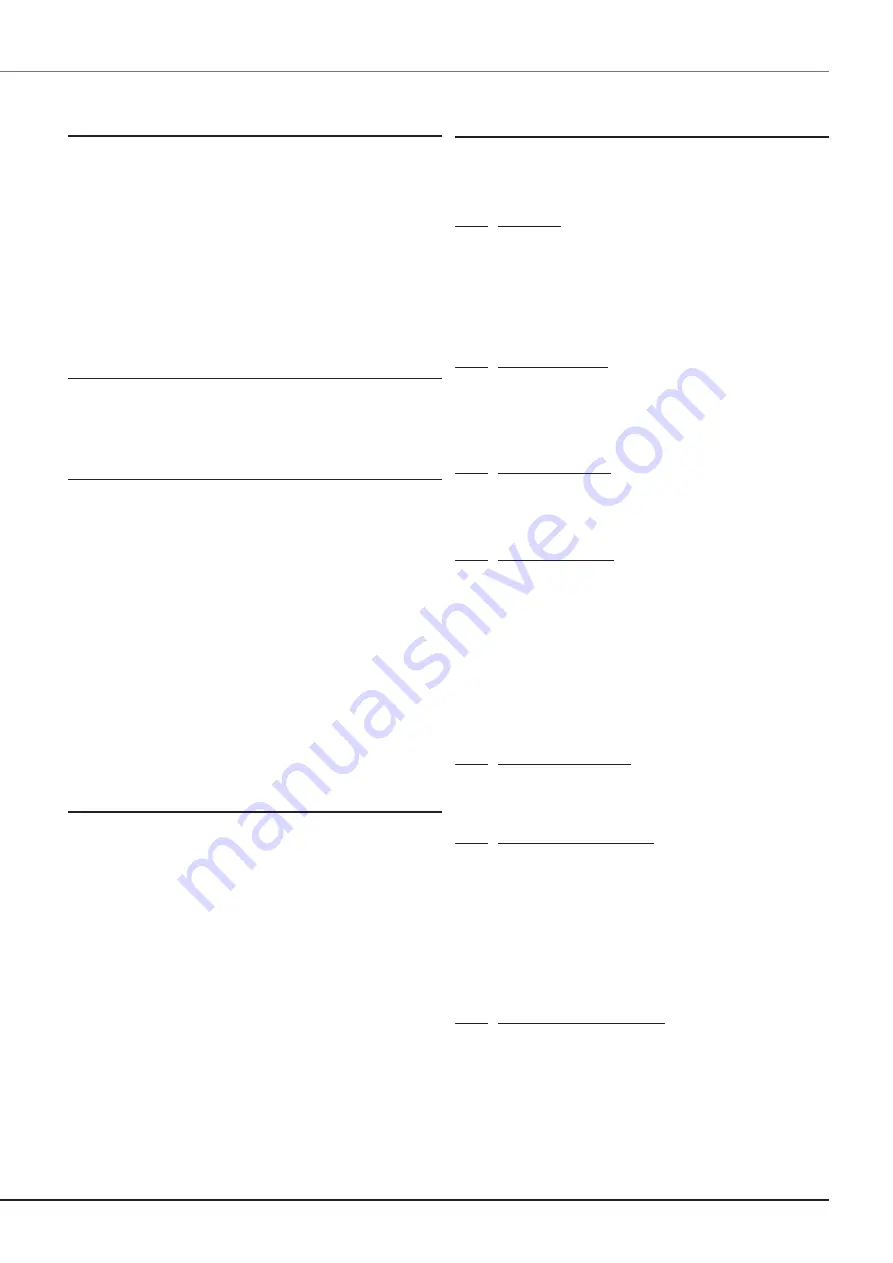
T-SM47j
P47/54
T20-a
OPERATION TABLE
6.6.23
Handset service
6.6.23.1
The Handsets do not contain serviceable
parts but the infrared handset batteries and the spring clips
on either unit can be replaced. If servicing the infrared
handset service kit 111040 or 111745 (see ‘Note’ in section
6.6.19.2) contains all the parts required. Proceed as follows:
i
Replace batteries in the infrared handset as 6.6.19.2.
ii
Replace the handset spring clip by removing the
old and replacing it with a new one using new screws
and tighten them to a torque setting of 0.5Nm. (Do
not use threadlock)
6.6.24
Processor PCA
6.6.24.1
Processor PCAs should not be replaced as
a separate item, they must be changed together with and
as part of the main actuator PCA only.
6.6.25
Standby panel and loom
6.6.25.1
If the standby panel is not functioning correctly
or if the adhesive is showing signs of lifting away from the
cover it should be replaced as follows:
i
Lower the telescopic covers as detailed in section
6.2.3.2 and disconnect the loom from the panel.
ii
Remove the old standby panel by peeling it off the
cover and then remove any old adhesive from the
column cover. Clean the cover well ensuring it is
free from any dirt, dust or grease.
iii
Adhere the new standby panel by removing the
adhesive backing paper and pressing it firmly into
place.
iv
Reconnect the loom, reassemble (refer to section
6.2.3.2) and fully test the function of the new standby
panel.
6.6.26
Battery management reconditioning
Battery management system reconditioning must be
performed if the inline battery fuses or the batteries are
disconnected for longer than 60 seconds or the table is
stored without charging for an extended period of time.
The system is reconditioned by fully charging the batteries
so that both LEDs on the base turn green followed by
discharging the table fully (i.e. until the main battery
indicator on the handset turns red). The table can then be
fully charged and used as normal. The process of fully
discharging the batteries can be achieved during normal
use although the handset indication will not give the true
indication of battery capacity on this first discharge (i.e.
LED may go from green straight to red).
6.7
FUNCTION TESTS
Before and after any maintenance procedure (part
replacement, adjustment, calibration etc.) the table should
be tested for function as follows:
6.7.1 Batteries
Check that both sets of batteries are charged by checking
the corded handset LEDs, they should be ‘green’. If either
of the battery charge LEDs show ‘amber’ or ‘red’ place
batteries on charge (leave table with batteries on charge
at the end of the function test if both LEDs have not changed
to ‘green’).
6.7.2 Battery charger
Check that when plugged into the mains the battery
charging light shows ‘red’ or ‘amber’ (it will only show a
‘green’ LED after a two hour top-up battery charge). Also
note Caution in section 1.0.
6.7.3 Corded handset
If the table has a corded handset operate the table through
the cycle of movements detailed below in section 6.7.9 to
test all the table functions and the corded handset.
6.7.4 Infrared handset
If the table also has an infrared handset and the table
movements have been tested using a corded handset as
above, test the infrared handset by operating at least a
third of the functions briefly from the infrared handset. If
the table movements have not been tested using the corded
handset operate the table through the cycle of movements
detailed below in section 6.7.9 to test all the functions using
the infrared handset. Check that the infrared handset
operates the table up to 1.5 meters.
6.7.5 Footswitch control
If the table also has a footswitch test footswitch by operating
the table using all the footswitch functions in sequence.
6.7.6 Standby control panel
CAUTION
Do not power the table into combined tilt and
Trendelenburg orientations from the standby
control panel.
Operate the table from the standby control panel by using
all of the available motions in each direction, levelling the
table approximately after each motion.
6.7.7 Sections (head and leg)
Check that the head and leg sections fit correctly to the
trunk sections, that all release buttons are working correctly,
that each section can be adjusted to the amount shown in
the Technical Data section (using a digital protractor) and
that they lock securely in several different positions.
Summary of Contents for T20-a
Page 1: ...T20 a OPERATION TABLE Service manual T SM47j 111707...
Page 11: ...T SM47j P11 54 T20 a OPERATION TABLE Fig 2 2 Maximum patient weight v table position graphs...
Page 12: ...P12 54 T SM47j Fig 2 3 Maximum patient weight v table position graphs...
Page 52: ...P52 54 T SM47j Fig A2 T20 a Schematic diagram Pedestal Section...
Page 53: ...T SM47j P53 54 T20 a OPERATION TABLE Fig A3 T20 a Schematic diagram Base Section...
Page 55: ......










































