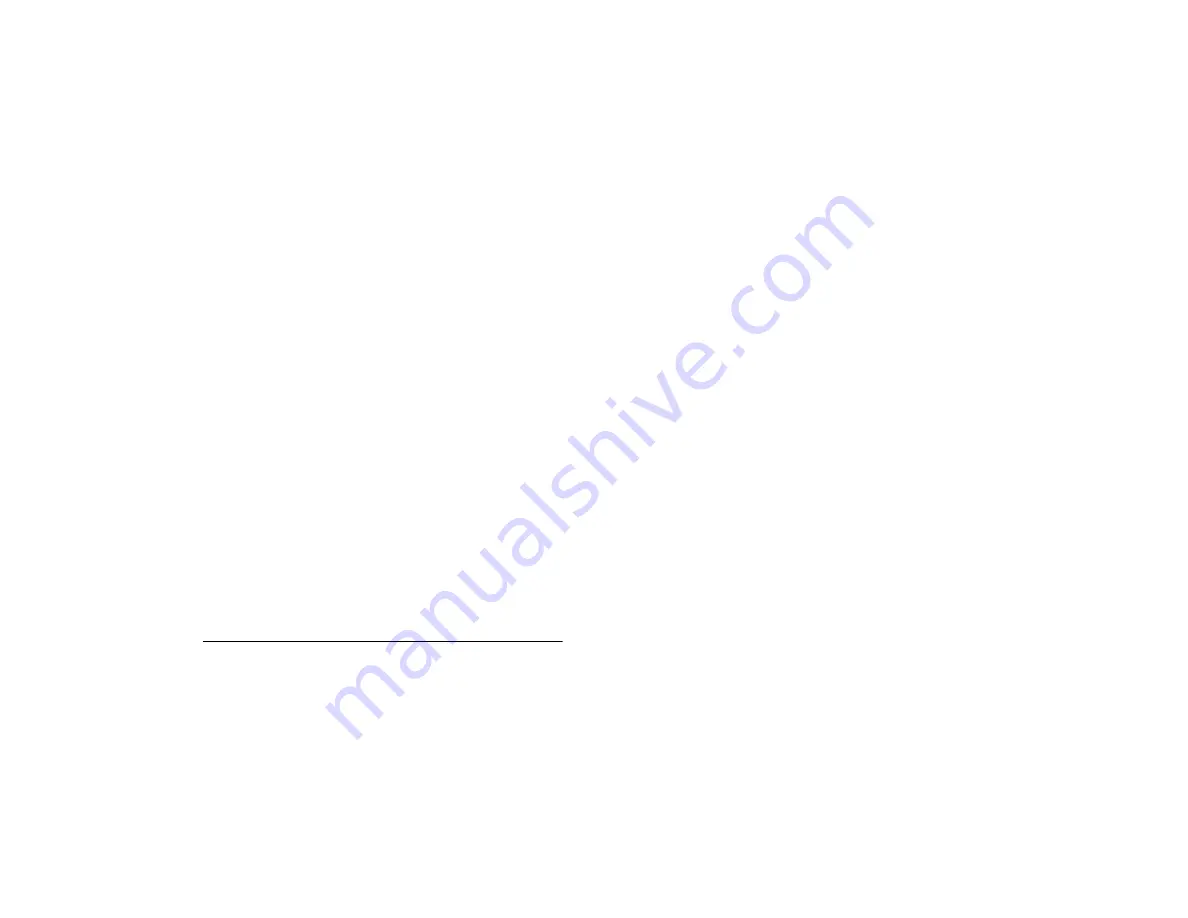
48
Menu Descriptions
1
From the previous Step 12, press
Ö
until the menu
pointer is beside
Flow dom.
(domestic) or
Flow
int.
(international).
2
Press
YES
.
3
Press
Ö
to scroll through the flow order.
4
To change a flow setting, press
Ö
until the menu
pointer is beside the setting you want to change.
5
Press
1
to scroll through the options for that setting.
6
When you have the flow order you want, press
YES
to store the selection.
Using a Calling Card
To place a call using a calling card:
1
Enter or recall the number you want to call.
2
Press and hold
YES
. The calling card number is
shown in the display.
3
Release the key after the number has been displayed.
4
If you are using stops between numbers, you must
press
YES
or any number key to send the next
sequence of numbers. If you use pauses, the num-
bers are sent automatically after the specified length
of time chosen in the Flow function.
Terminal Menu
The
7(50,1$/
Menu contains the following sub-
menus for enhancing the use of your terminal for
5DGLR
6HWXS
,
*URXS6HWXS
, and
$OHUW6HWXS
.
Radio Setup
5DGLR6HWXS
contains the following choices for adjust-
ing the volume levels and answer options while you are
in Radio Mode.
Key Volume
Key Volume allows you to adjust the volume of the key
tones. Key Volume is adjustable in five different levels to
take full advantage of the speaker high level in Radio
Mode.
Ring Volume
Ring Volume allows you to set the volume of audible
alert when a call is received. The options for Ring Vol-
ume are High, Escalating, Medium, Low, and Off.
Note!
Off results in no audible alert.
Answer Option
Answer Opt. allows you to set one of three values for
individual calls (non-Group). The options for Answer
Opt are Radio Auto, Radio Yes, and Radio Any.
Group Setup
*URXS6HWXS
contains the following choices for estab-
lishing, editing, and using Groups.
Store Group
Use Store Group to store Group phone numbers with
accompanying names.




























