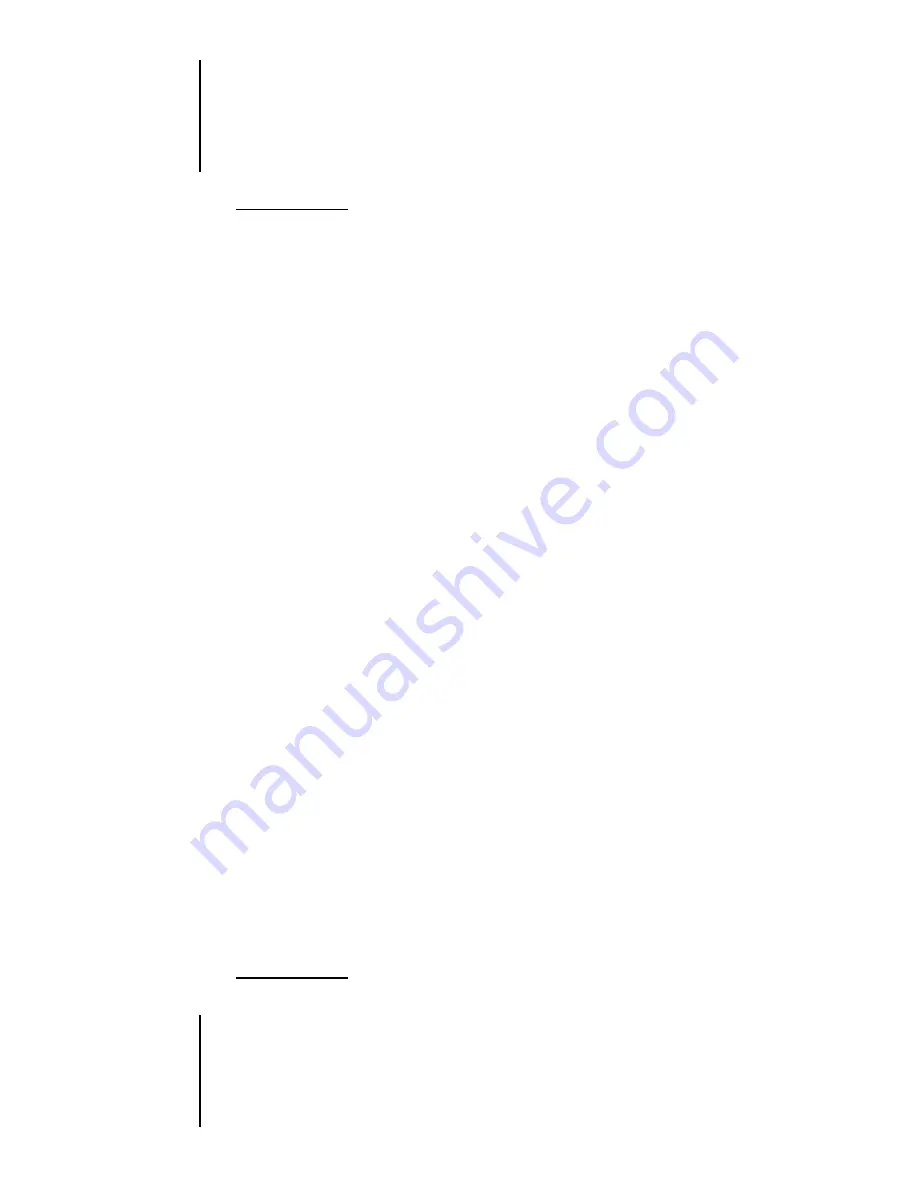
approximately two (2) sec-
onds. The appropriate status
flag will toggle off when the fea-
ture is disabled. Toggle the fea-
t u r e b a c k o n b y a g a i n
depressing the MONITOR BUT-
TON for approximately two (2)
seconds.
4.
When a message is received the
receiver will unsquelch and the
message will be heard in the
speaker. The "BSY" status flag
will turn on. If programmed and
enabled, the correct Channel
Guard or Type 99 must be re-
ceived before the receiver will
unsquelch.
5.
Adjust the volume as neces-
sary.
Sending A Message
1.
Turn the radio on, set the receive
audio level and select the de-
sired channel.
2.
Verify the channel is not busy by
temporarily depressing the
MONITOR BUTTON to disable
squelch or by observing the dis-
play for the absence of the
"BSY" status flag. If the Channel
Busy Lockout feature is pro-
grammed for the selected chan-
nel, the radio will not transmit
when the channel is busy.
3.
Press and hold the PTT BUT-
TON. The "TX" and "BSY" status
flags turn on.
4.
Hold the radio approximately
three (3) inches from the mouth
and speak into the microphone
in a normal voice. If the trans-
m i s s i o n e x c e e d s t h e p r o-
grammed Carrier Control Timer
l i m i t , t h e r a d i o w i l l u n k e y
and an alert tone will sound. If
this occurs during a transmis-
s i o n , s i m p l y r e l e a s e t h e
PTT BUTTON and then press it
again to re-key the radio.
5.
Re le ase the PTT BUTTON
when the transmission is com-
plete.
28
Summary of Contents for M-PA EDACS
Page 1: ...cations LBI 38407D Manual DIOS ...
Page 4: ...Model ...
Page 6: ...Model ...
Page 10: ...el Keypad l Keypad ...
Page 40: ...Printed in U S A ...













































