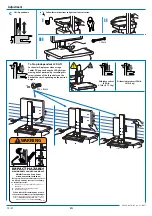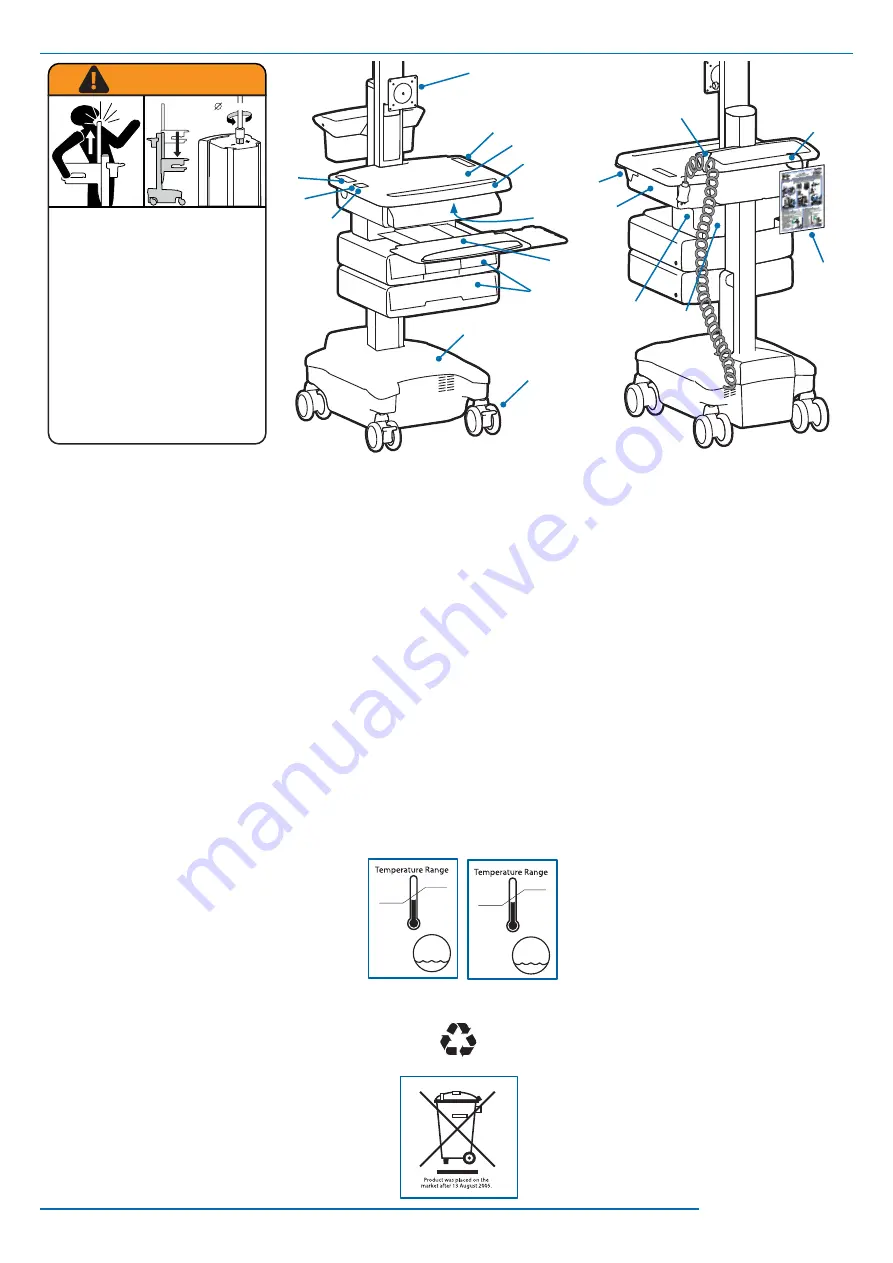
2/21
2
1
9a
8
7
13
2b
10
2a
6
5
3
9
4
11
12
16
1.
2.
3.
4.
5.
6.
7.
8.
9.
10.
11.
12.
13.
14.
15.
16.
15
14
EN
888-24-092-G-02 rev. H • 05/11
Features & Specifi cations
WARNING
IMPACT HAZARD!
MOVING PARTS CAN CRUSH AND CUT.
Minimize Lift Tension BEFORE:
· Removing Mounted Equipment.
· Shipping Cart
· Storing Cart
To Minimize Lift Tension
1.
Lower worksurface to lowest position.
2.
Turn adjustment nut at top of riser
counterclockwise until it stops
(Adjustment may require 40-60 revolutions).
Failure to heed this warning may result in
serious personal injury or property damage!
For More information and instructions refer to product
guide at
http://4support.ergotron.com
or contact
Ergotron Customer Care at
1-800-888-8458.
822-052
14mm (9/16”)
Worksurface:
2a.
User Interface
2b.
Autolock Drawer Keypad
Secure Storage for Laptop, Thin Client or CPU up to 3.75" (95 mm) thick
Front Handle
Height Adjustment Brake
Ready On button wakes computer when set to hibernate mode
USB Hub connects keyboard and mouse USB cables
Keyboard tray slides out, tilts and allows for right or left mousing with attached mouse holder
Keyboard Light under Front Handle
9a.
Keyboard Light Switch
Cable Management and Storage for excess cables and power supplies
Storage Basket and Rear Handle
Front Locking Casters
Auto-Lock Drawer (see page 3 for drawer confi gurations)
Quick Reference Card
Power Cord Hook
Height Adjustable LCD Mount attaches LCDs or tablet PC's with 75x75 or 100x100mm mounting interface
BATTERY
LEAD
-20 °C
- 4 °F
50 °C
122 °F
Relative
Humidity
Range
5-95% rH
10 °C
50 °F
29 °C
86 °F
Relative
Humidity
Range
5-95% rH
Operational
Storage
This Class A digital apparatus complies with Canadian ICES-003.
Cet appareil numérique de la classe A est conforme à la norme
NMB-003 du Canada.
FCC Compliance Statement
The cart has been tested and found to comply with the limits
for a Class A digital device, pursuant to part 15 of the FCC Rules.
These limits are designed to provide reasonable protection
against harmful interference when the equipment is operated
in a commercial environment. This equipment generates, uses,
and can radiate radio frequency energy and, if not installed and
used in accordance with the instruction manual, may cause
harmful interference to radio communications. Operation of
this equipment in a residential area is likely to cause harmful
interference in which case the user will be required to correct
the interference at his own expense.
Changes or modifi cations not expressly approved by
Ergotron, Inc. could void the user’s authority to operate the
equipment.
Please contact Ergotron for complete EMC compatibility
information.
Power System
- (see page 3 for additional information)
The StyleView AC Power System allows your power supply
to travel with the cart. The Power System is integrated in the
base of the cart and comes standard with 2 batteries, power
module, User Interface (UI), outlet box and power cord.
• User Interface (UI): Allows power system output to be
turned on or turned off , monitors battery charge remaining,
and provides low battery charge audible alarm.
• Two 33 Ah Sealed Lead Acid, Absorbed Glass Mat, 12VDC
batteries.
• The minimum operational temperature is 10°C (50°F) and
the maximum operational temperature is 29°C (86°F). The
recommended humidity range for operation is 5-95% rH.
• The recommended cart storage temperature is 15°C (59°F).
At this temperature, the battery’s age-related capacity loss is
minimized. The minimum storage temperature is -20°C (-4°F)
and the maximum storage temperature is 50°C (122°F). The
recommended humidity range for storage is 5-95% rH.