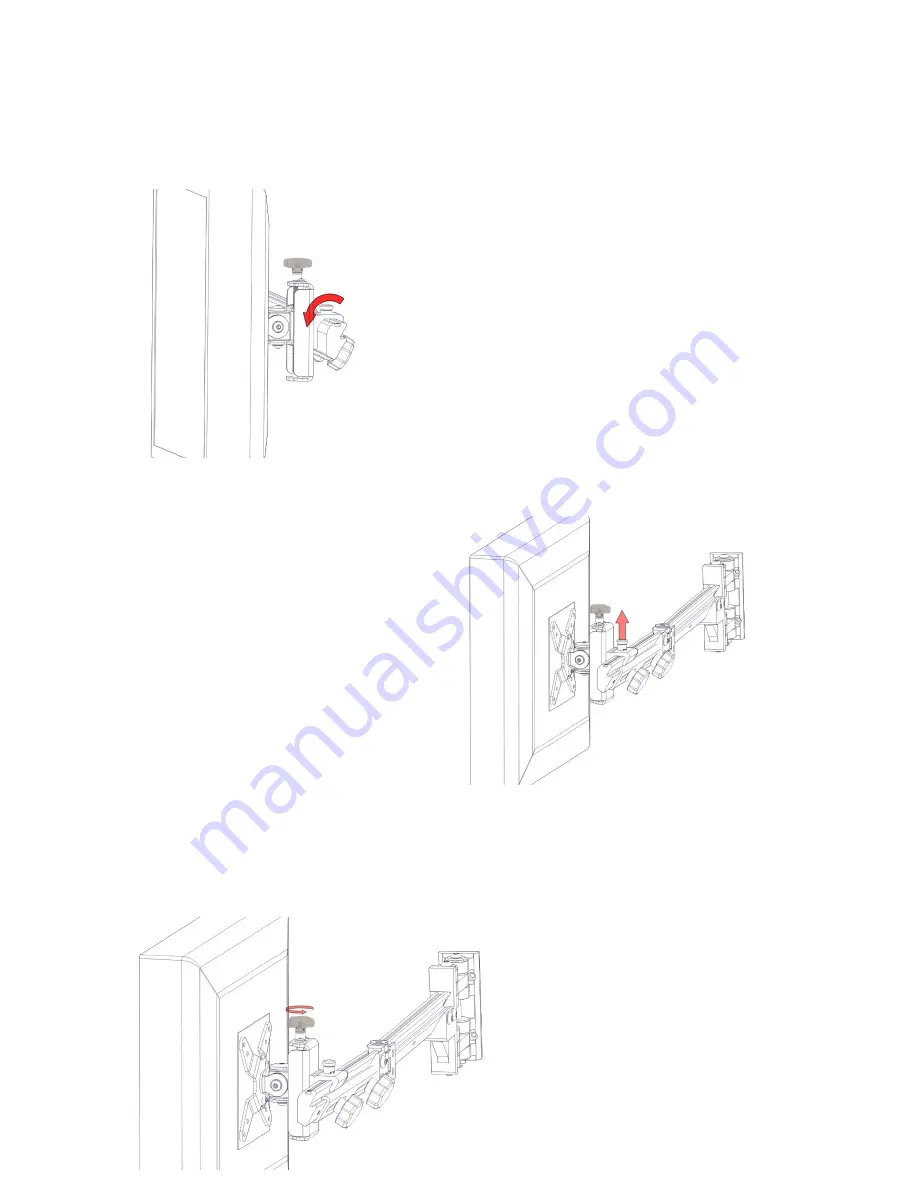
14
22) Tilt the monitor forwards until it
seats on the bar. The quick release pin
should make a clicking noise as it
engages with the channel on the top of
the bar.
To adjust position side to side, tilt
upward slightly, unweighting the
monitor, and slide right or left.
23) To remove monitors, pull up on quick
release pin, tilt monitor backward and
lift off of bar.
24) To align monitors in the up or down,
turn the micro adjustment knob. It may
help to lift up slightly on the monitor















