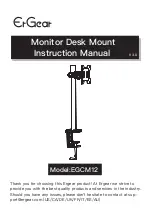IMPORTANT SAFETY INFORMATION
• Check package contents against Supplied Parts and Hardware List to assure
that all components were received undamaged. Do not use damaged or defective
parts. lf you require replacement parts, contact customer service at support@er-
gear.com
• Not all parts and hardware included will be used.
• Carefully read all instructions before attempting installation. If you do not
understand the instructions or have any concerns or questions, please contact
customer service at [email protected]
• This product may contain moving parts. Use with caution.
• Do not use this product for any purpose that is not explicitly specified in this
manual. Do not exceed weight capacity. We cannot be liable for damage or injury
caused by improper mounting, incorrect assembly or inappropriate use.
Summary of Contents for EGCM12
Page 7: ......