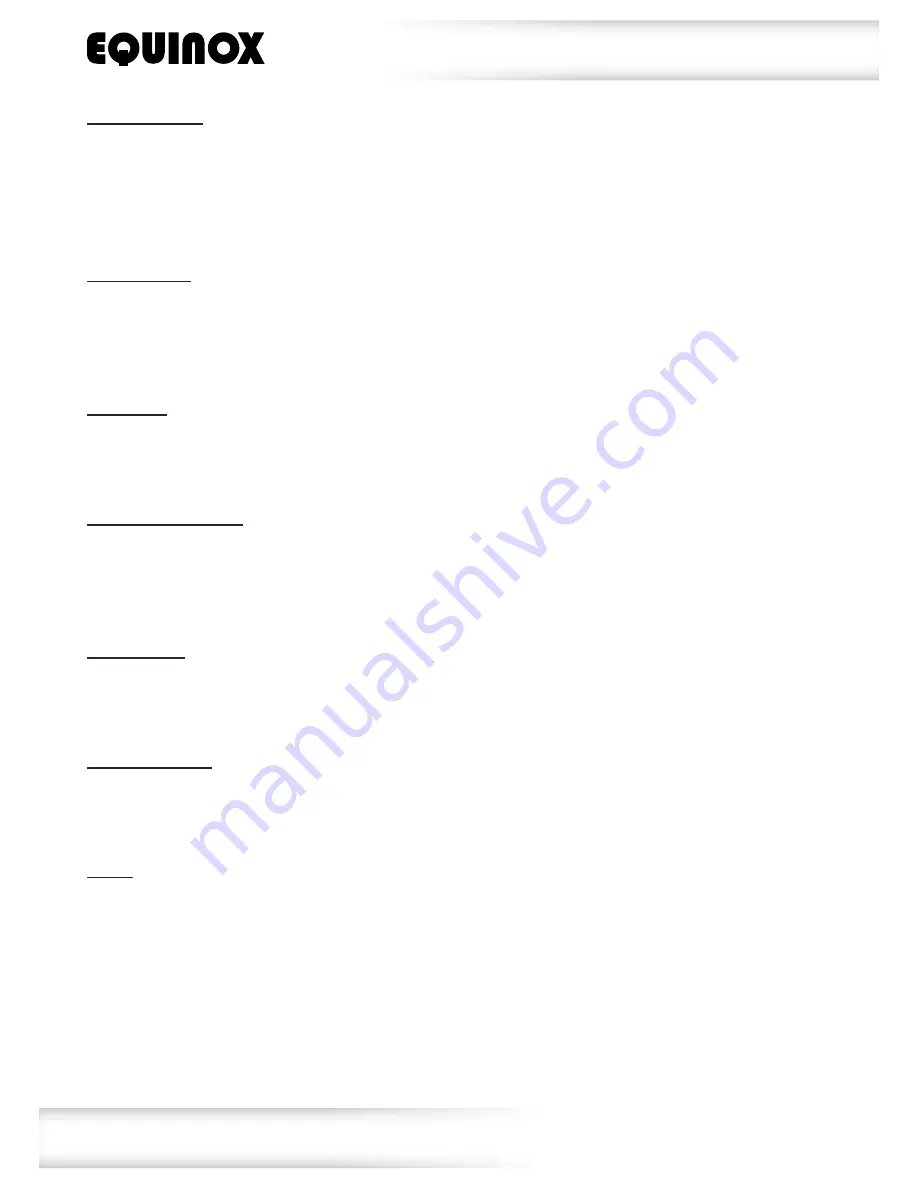
www.prolight.co.uk
Goboceptor
User Manual
8
DMX signal lost:
To change what the unit does when the DMX signal is lost, press the
“MENU”
button and use the
“UP”
and
“DOWN”
buttons on the rear of the unit to show
dNst
on the LED display. Now press the
“ENTER”
button and use the
“UP”
and
“DOWN”
buttons to choose between
NAst
(Master/slave mode),
LASt
(Hold the last command) or
bLNd
(Blackout). Press the
“ENTER”
button to confirm the setting. To exit
out of any of the above options, press the
“MENU”
button.
LED backlight:
To access the LED backlight setting, press the
“MENU”
button and use the
“UP”
and
“DOWN”
buttons on
the rear of the unit to show
LEd
on the LED display. Now press the
“ENTER”
button and use the
“UP”
and
“DOWN”
buttons to choose between
on
or
ofF
. Press the
“ENTER”
button to confirm the setting.
To exit out of any of the above options, press the
“MENU”
button.
Test mode:
To access the test mode, press the
“MENU”
button and use the
“UP”
and
“DOWN”
buttons on the rear of
the unit to show
tESt
on the LED display. Now press the
“ENTER”
button and the test mode will run.
To exit out of any of the above options, press the
“MENU”
button.
Display invert setting:
To access the display invert setting, press the
“MENU”
button and use the
“UP”
and
“DOWN”
buttons on
the rear of the unit to show
dISP
on the LED display. Now press the
“ENTER”
button and use the
“UP”
and
“DOWN”
buttons to choose between
dISP
or
dSIp
. Press the
“ENTER”
button to confirm the
setting. To exit out of any of the above options, press the
“MENU”
button.
Fixture hours:
To access the fixture hours, press the
“MENU”
button and use the
“UP”
and
“DOWN”
buttons on the rear
of the unit to show
FhrS
on the LED display. Now press the
“ENTER”
button and the fixture hours will
be displayed. To exit out of any of the above options, press the
“MENU”
button.
Software version:
To access the software version, press the
“MENU”
button and use the
“UP”
and
“DOWN”
buttons on
the rear of the unit to show
vEr
on the LED display. Now press the
“ENTER”
button and the software
version will be displayed. To exit out of any of the above options, press the
“MENU”
button.
Reset:
To access the reset setting, press the
“MENU”
button and use the
“UP”
and
“DOWN”
buttons on the rear
of the unit to show
rSEt
on the LED display. Now press the
“ENTER”
button and the unit will start to
reset. Please note: the LED display will go off during this time and will come back on after 15 seconds
once the reset has been performed.
To exit out of any of the above options, press the
“MENU”
button.
Operating instructions












