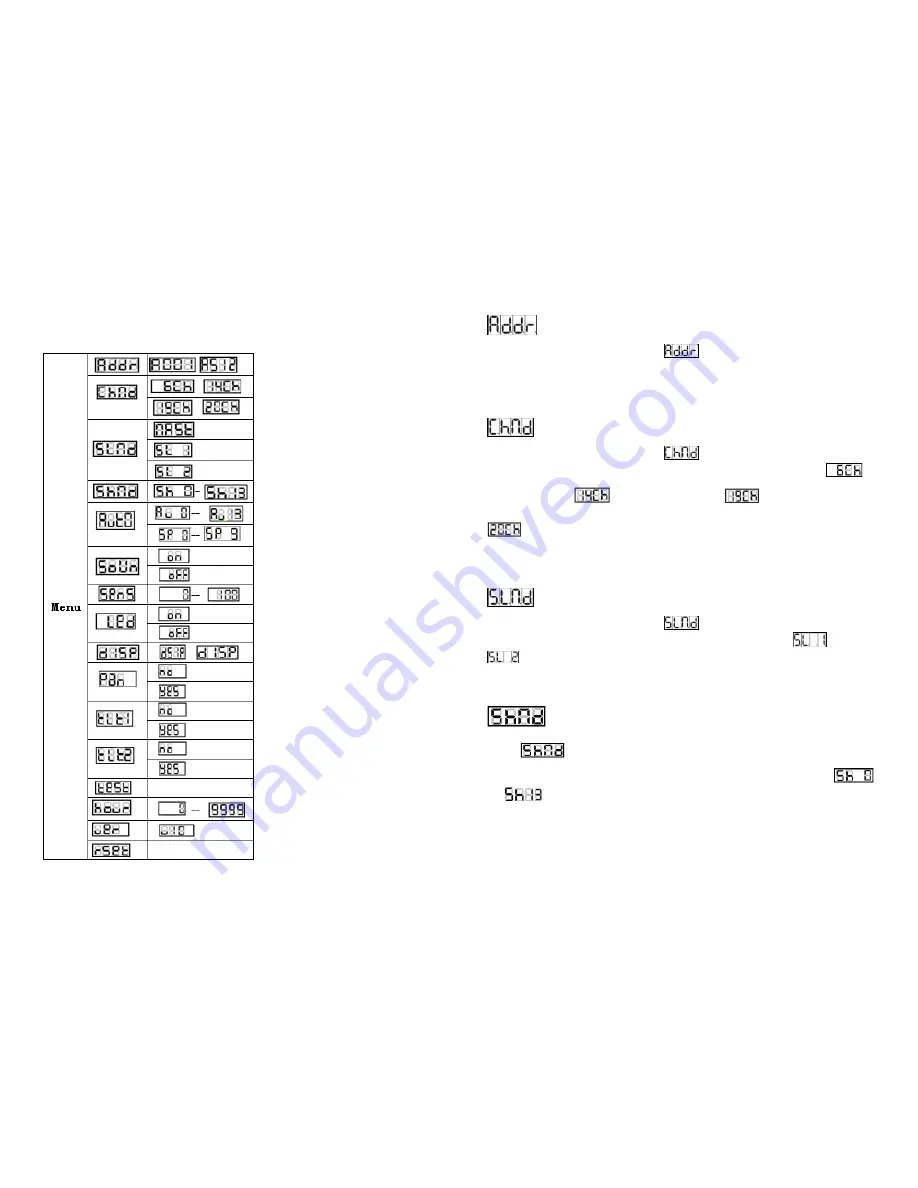
The main functions are as below:
DMX Address Setting
Press the
MENU
button to select
. Press the
ENTER
button and the
display will blink. Use the
DOWN
and
UP
buttons to choose the address to
confirm.
Channel Mode
Press the
MENU
button to select
. Press the
ENTER
button and the
display will blink. Use the
DOWN
and
UP
buttons to select the
(6
Channel) mode,
(14 Channel) mode,
(19 Channel) mode or
(20 Channel) mode. Once the mode has been selected, press the
ENTER
button to confirm.
Slave Mode
Press the
MENU
button to select
. Press the
ENTER
button and the
display will blink. Use the
DOWN
and
UP
buttons to select the
(Slave 1),
(Slave 2) mode, Once the mode has been selected, press the
ENTER
button to confirm.
Show Mode
Select
, press the
ENTER
button and the current mode will blink
on the display. Use the
DOWN
and
UP
buttons to select from
to . Once the mode has been selected press the
ENTER
button
to confirm.











