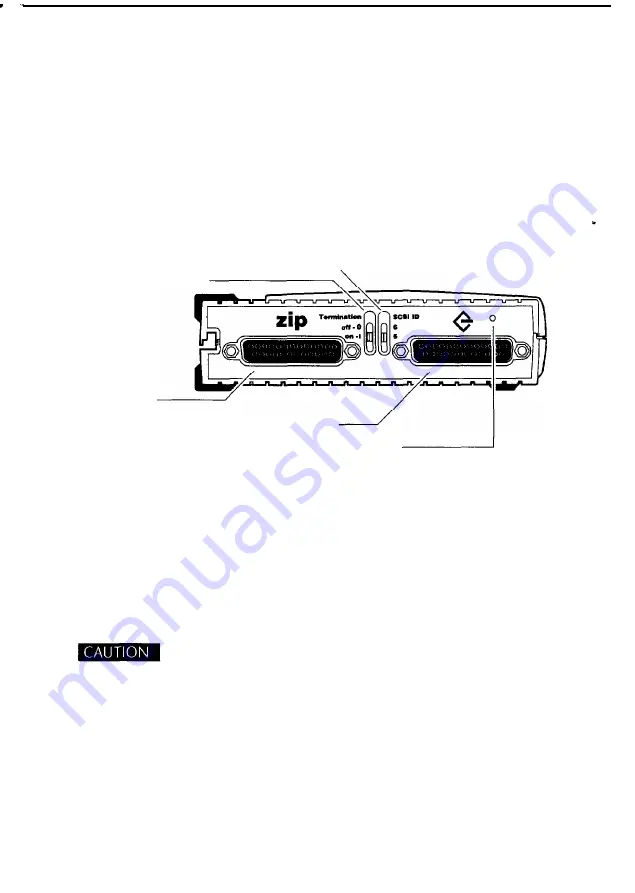
SCSI ID
SCSI ID is an address number (0 through 7) that is assigned to each
SCSI device. In a SCSI chain, each device in the chain must have a
different SCSI ID number. The ZIP Drive is set at the factory to SCSI
ID 5. You can change the setting to 6 by moving the SCSI ID
switch on the back of the drive to the up position.
If you need to change the SCSI ID on your ZIP Drive, disconnect
the power supply from the ZIP Drive, switch the SCSI ID, reconnect
the ZIP power supply, and restart or reboot the computer.
SCSI ID Switch ,
SCSI Termination Switch
ZIP Connector
SCSI Connector (for connecting other SCSI drives)
Emergency Disk Eject (use only when power is disconnected)
SCSI Termination
If your ZIP Drive is the only or last drive on the SCSI connection,
the termination switch should be in the down position (ON). If
your ZIP Drive is in the middle of the SCSI chain, turn off termina-
tion by moving the SCSI termination switch on the back of the
drive to the up position (OFF). Always make sure termination is
supplied at both ends of the SCSI chain, and that termination is
OFF (or removed) for all devices in the middle of the chain.
To prevent damage to computer equipment, turn off electrical
power before connecting or disconnecting any cables.
17






















