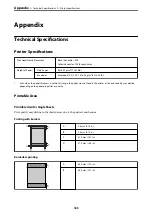Other Scanning Problems
Scanning Is Too Slow
Lower the resolution.
Related Information
&
“Scanning Using Epson Scan 2” on page 120
Scanning Stops when Scanning to PDF/Multi-TIFF
❏
When scanning using Epson Scan 2, you can continuously scan up to 999 pages in PDF format and up to 200
pages in Multi-TIFF format.
❏
When scanning large volumes, we recommend scanning in grayscale.
❏
Increase the free space on the computer's hard disk. Scanning may stop if there is not enough free space.
❏
Try scanning at a lower resolution. Scanning stops if the total data size reaches the limit.
Related Information
&
“Scanning Using Epson Scan 2” on page 120
Other Problems
Slight Electric Shock when Touching the Printer
If many peripherals are connected to the computer, you may feel a slight electric shock when touching the printer.
Install a ground wire to the computer that is connected to the printer.
Operation Sounds Are Loud
If operations sounds are too loud, enable
Quiet Mode
. Enabling this feature may reduce printing speed.
❏
Control panel
Select
on the home screen, and then enable
Quiet Mode
.
❏
Windows printer driver
Enable
Quiet Mode
on the
Main
tab.
❏
Mac OS printer driver
Select
System Preferences
from the
menu >
Printers & Scanners
(or
Print & Scan
,
Print & Fax
), and then
select the printer. Click
Options & Supplies
>
Options
(or
Driver
). Select
On
as the
Quiet Mode
setting.
>
>
183