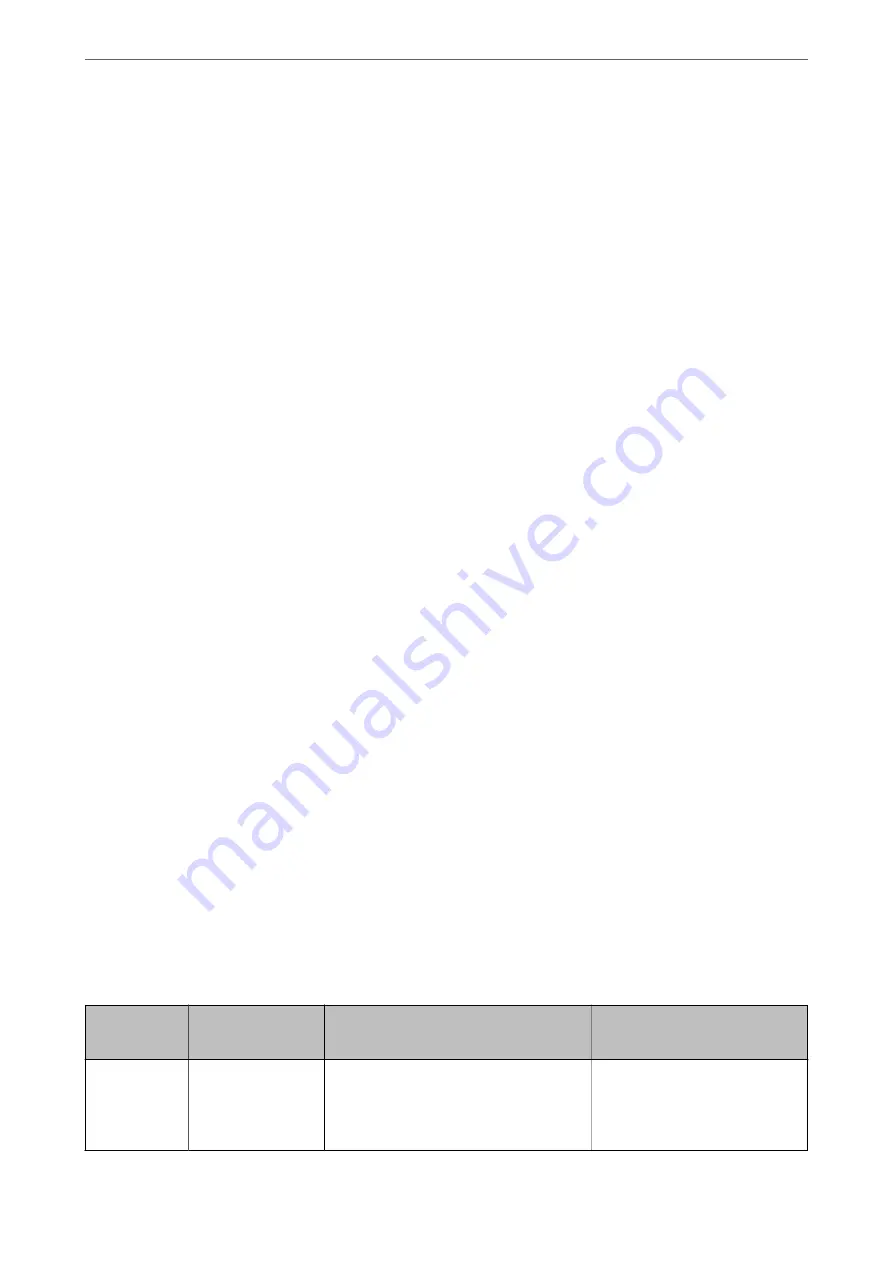
Internet URL
Access the Epson New Zealand World Wide Web pages. Worth taking your modem here for the occasional surf!
The site provides a download area for drivers, Epson contact points, new product information and technical
support (e-mail).
Epson Helpdesk
Phone: 0800 237 766
Epson Helpdesk is provided as a final backup to make sure our clients have access to advice. Operators on the
Helpdesk can aid you in installing, configuring and operating your Epson product. Our Pre-sales Helpdesk staff
can provide literature on new Epson products and advise where the nearest dealer or service agent is located. Many
types of queries are answered here.
We encourage you to have all the relevant information on hand when you ring. The more information you prepare,
the faster we can help solve the problem. This information includes your Epson product documentation, type of
computer, operating system, application programs, and any information you feel is required.
Transportation of Product
Epson recommends retaining product packaging for future transportation.
Help for Users in Indonesia
Contacts for information, support, and services are:
World Wide Web
❏
Information on product specifications, drivers for download
❏
Frequently Asked Questions (FAQ), Sales Enquiries, questions through e-mail
Epson Hotline
Phone: +62-1500-766
Fax: +62-21-808-66-799
Our Hotline team can help you with the following over the phone or fax:
❏
Sales enquiries and product information
❏
Technical support
Epson Service Center
Province
Company Name
Address
Phone
JAKARTA
Epson Sales and
Service Jakarta
(SUDIRMAN)
Wisma Keiai Lt. 1 Jl. Jenderal Sudirman Kav.
3 Jakarta Pusat - DKI JAKARTA 10220
021-5724335
[email protected];
ess.support@epson-
indonesia.co.id
>
>
535
Summary of Contents for WF-C878R Series
Page 20: ...Part Names and Functions Front 21 Rear 25 ...
Page 35: ...Loading Paper Paper Handling Precautions 36 Paper Size and Type Settings 37 Loading Paper 38 ...
Page 313: ...Using Optional Items List of Optional Items 314 Printer Stand 315 Paper Cassette Unit 322 ...
Page 532: ...Where to Get Help Technical Support Web Site 533 Contacting Epson Support 533 ...





















