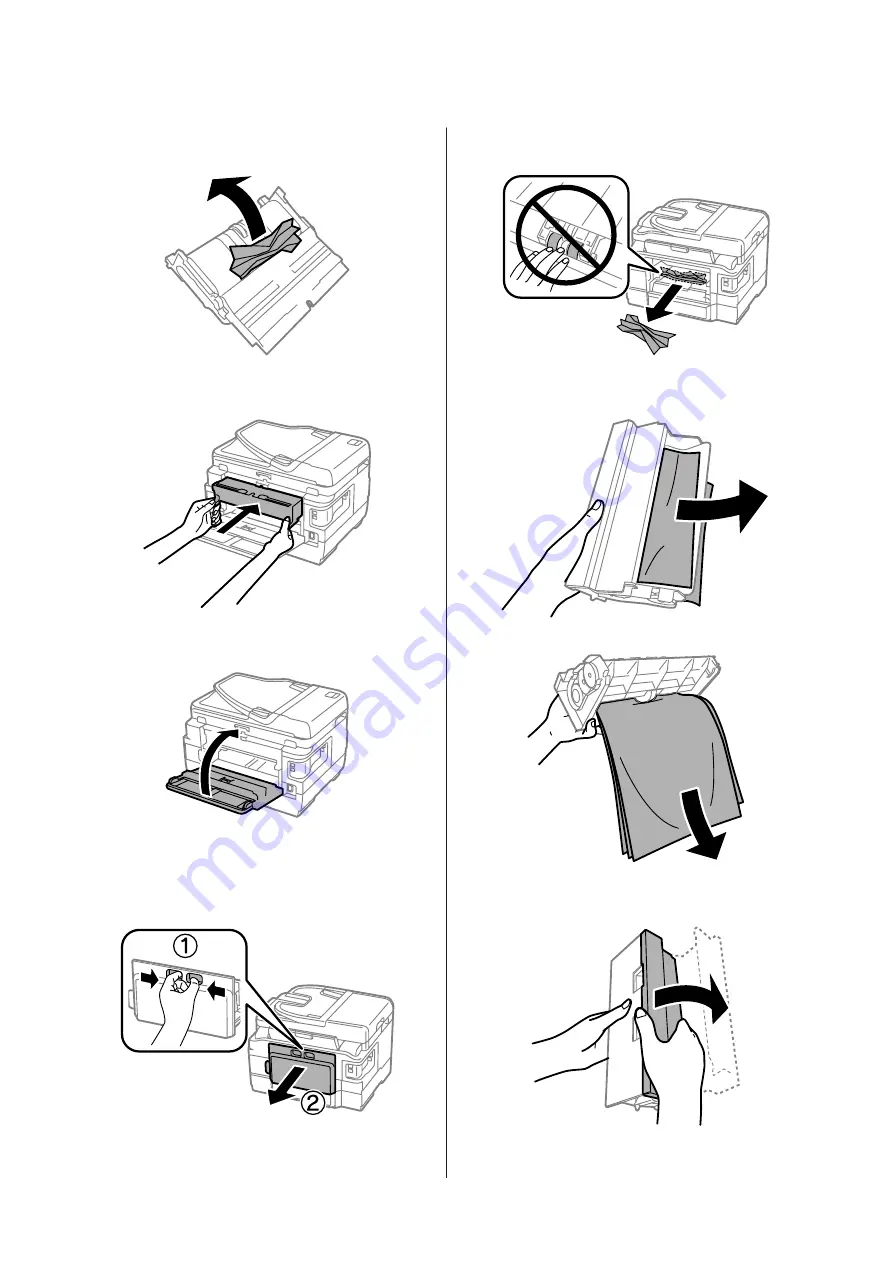Reviews:
No comments
Related manuals for WF-3620 series

SP75 Plus
Brand: DataCard Pages: 25

T400
Brand: Oki Pages: 36

T400
Brand: Oki Pages: 3

GEN5 Series
Brand: JCM Pages: 22

WORKIO DP-C106
Brand: Panasonic Pages: 166

CLP-775ND
Brand: Samsung Pages: 134

DocuPrint 205
Brand: Xerox Pages: 34

DocumentCentre C240 Series
Brand: Fuji Xerox Pages: 275

S7 D3DS
Brand: Ricoh Pages: 23

Ditto Pro
Brand: Tinkerine Studio Pages: 17

FS-1041
Brand: Kyocera Pages: 16

ColorQube 9303 Series
Brand: Xerox Pages: 1812

MP20
Brand: AccuBANKER Pages: 5

magicolor 2430 DL
Brand: Konica Minolta Pages: 140

MP34
Brand: Infinite Peripherals Pages: 2

Magicolor 2 Desklaser
Brand: MINOLTA-QMS Pages: 12

magicolor 2300 DL
Brand: MINOLTA-QMS Pages: 26

C4196A
Brand: HP Pages: 22