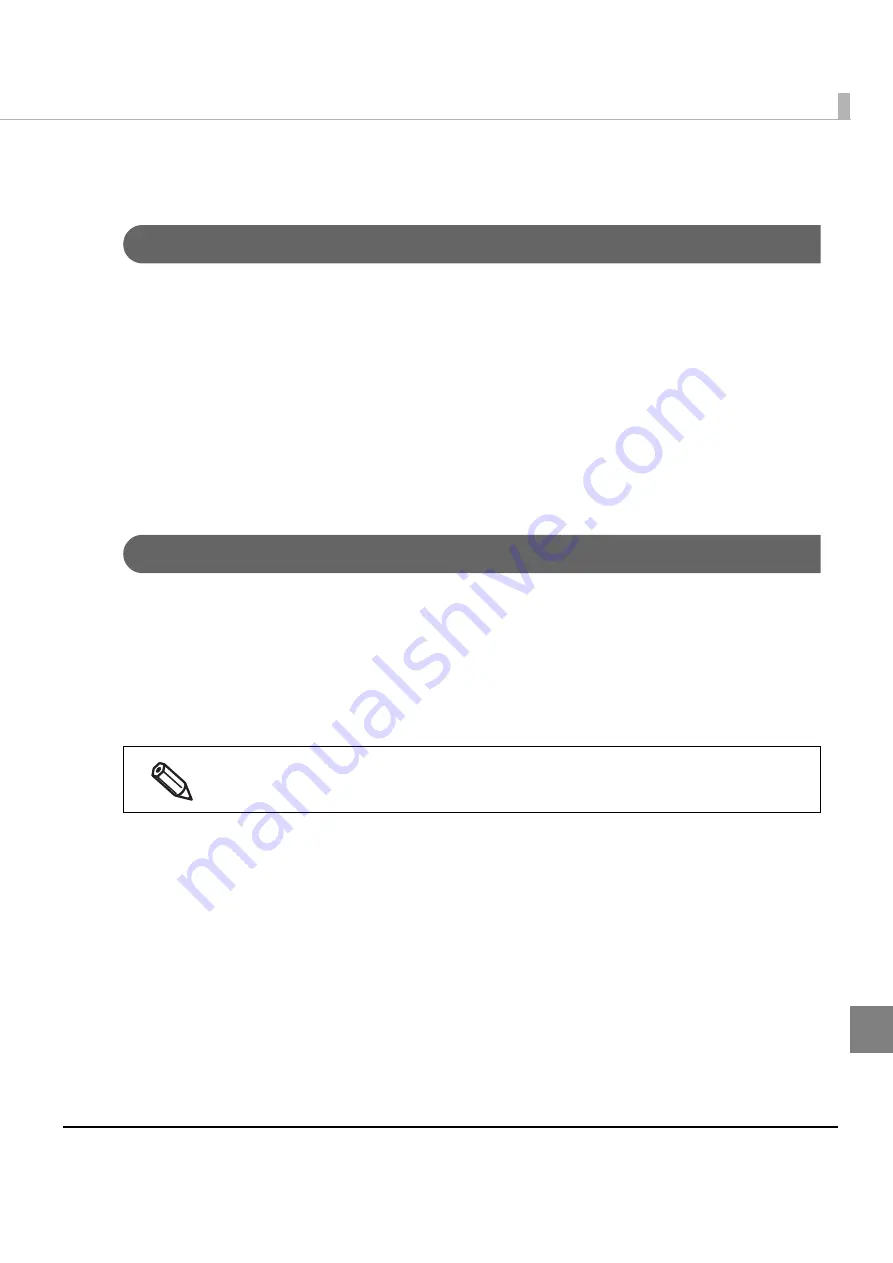
239
Appendix
Paper setting function of TM-L90
Setting Paper Width
It sets the paper width with memory switch setting mode.
1
Turn the printer's power off and set the receipt paper.
2
While the cover is opened, turn the power on while pressing the FEED button.
3
After confirming the ERROR LED lights up, press the FEED button twice and close
the cover.
4
Select the paper width according to the operation method to be printed.
Automatic setting of paper layout
1
Turn the printer's power off and set the paper.
2
While the cover is opened, turn the power on while pressing the FEED button.
3
After confirming the ERROR LED lights up, press the FEED button 6 times and close
the cover.
In
case
of
TM
‐
L90
‐
i,
keep
pressing
the
FEED
button
after
the
ERROR
LED
gets
turned
off
once
and
lights
up
again.
Summary of Contents for TM-T88V-i
Page 10: ...10 ...
Page 14: ...14 ePOS Print Canvas API Monochrome or Grayscale Monochrome ...
Page 160: ...160 ...
Page 258: ...258 ...






























