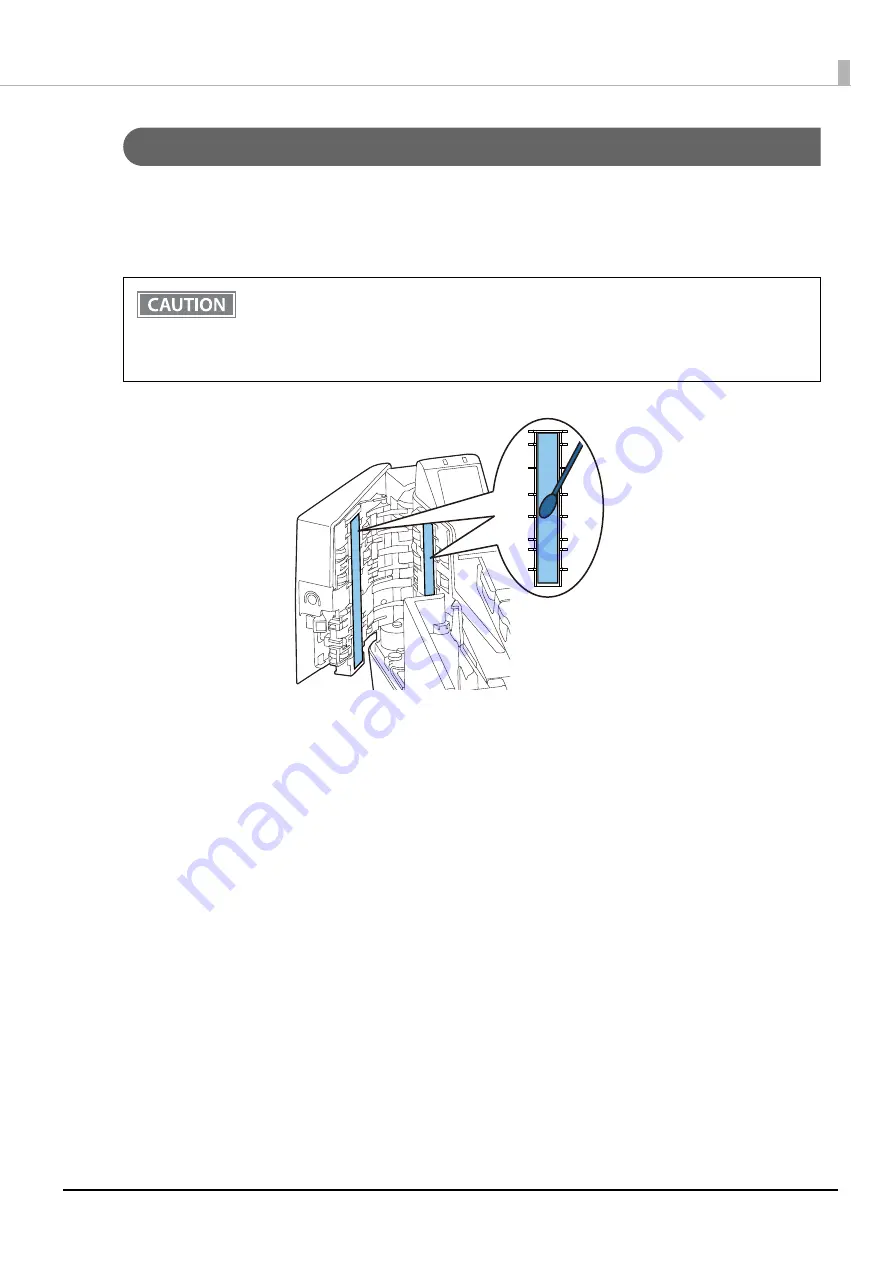
82
Chapter 5 Handling the Product
Cleaning the Scanner
If the quality of data read from cut sheets or ID cards is poor, scanner cleaning is required. Periodic cleaning is
recommended. The cleaning period is once a week or every 2,000 checks.
Turn off the product and open the scanner cover. Gently wipe the glass using a soft, dry cloth.
•
Do not use detergent, water, or other liquid for cleaning. Doing so creates the risk of dirt adher-
ing to the glass.
•
If oil, grease, or other similar matter gets on the scanner glass, wipe it with a cloth moistened
with alcohol. However, make sure that liquid does not come into direct contact with the scanner
glass.






























