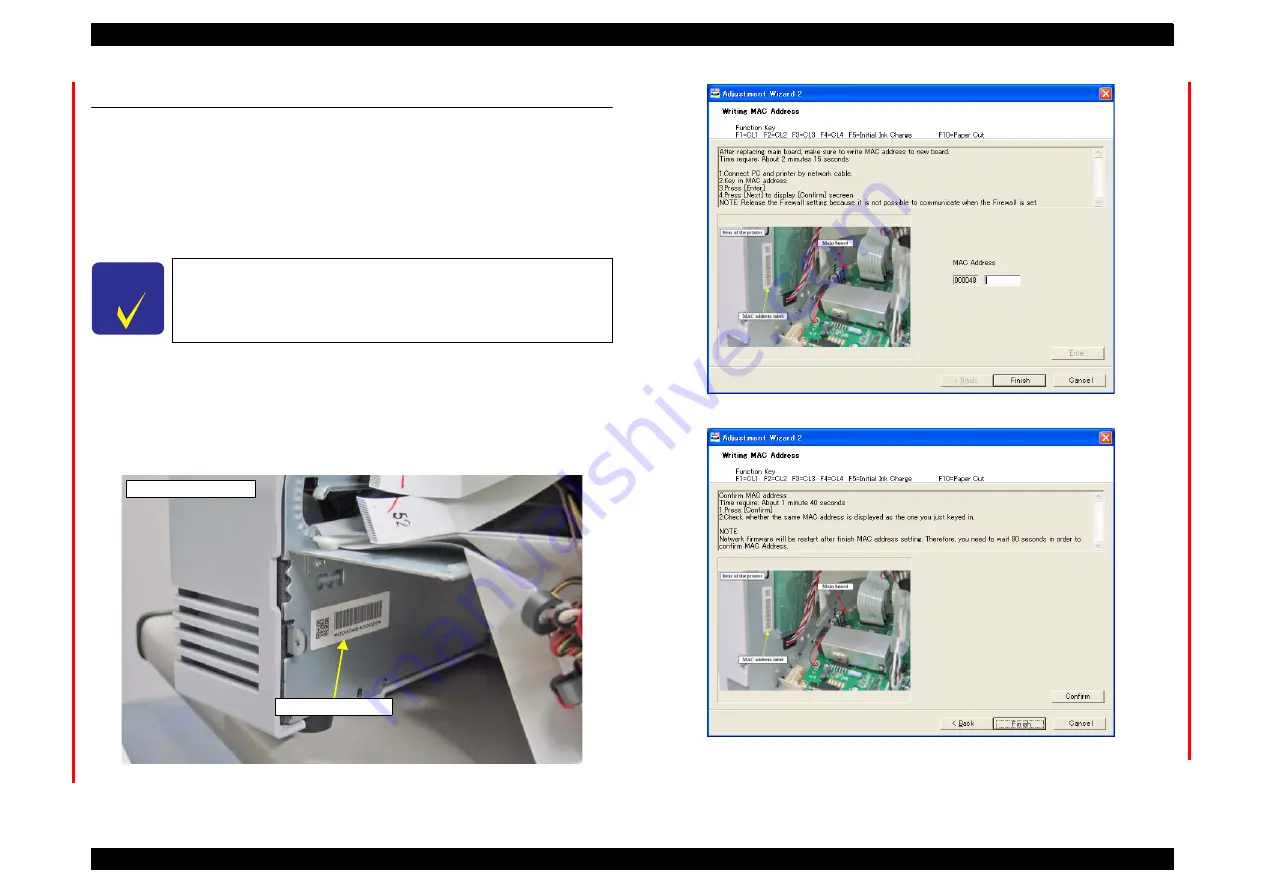
EPSON Stylus Pro 4400/4450/4800/4880/4880C
Revision C
Adjustment
Writing MAC Address
447
5.10 Writing MAC Address
The MAC address of this printer is recorded on the Flash ROM of the main
board. When replacing the main board, make sure to write the MAC address to
the new board as follows.
Procedure
1.
Turn on the power of the printer.
2.
Start the adjustment program, and select [Set MAC address].
3.
Key in the MAC address and press [Enter].
4.
Press [Next].
5.
Press [Confirm], and check that the same MAC address is displayed
as the one you just keyed in.
6.
Press [Finish].
Figure 5-110. Location of the Label with MAC Address
Figure 5-111. [Set MAC address] Window
Figure 5-112. Confirmation Window of [Set MAC address]
C H E C K
P O I N T
The label on which the MAC address is printed is attached
on the rear of the printer as shown in figure 5-110.
MAC address label
Rear of the printer
Summary of Contents for Stylus Pro 4800 Portrait Edition
Page 9: ...C H A P T E R 1 PRODUCTDESCRIPTION ...
Page 113: ...C H A P T E R 2 OPERATINGPRINCIPLES ...
Page 156: ...C H A P T E R 3 TROUBLESHOOTING ...
Page 200: ...C H A P T E R 4 DISASSEMBLY ASSEMBLY ...
Page 366: ...C H A P T E R 5 ADJUSTMENT ...
Page 448: ...C H A P T E R 6 MAINTENANCE ...
Page 457: ...C H A P T E R 7 APPENDIX ...






























