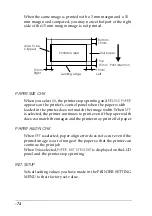-75
TEST PRINT MENU
This menu contains the following items.
NOZZLE CHECK
Prints the nozzle check pattern for six colors. From the printing
results, you can check for missing dots. Also, the firmware version
is printed. For details, see “Printing a nozzle check pattern”.
You can perform nozzle check pattern printing using the utility.
STATUS CHECK
Prints the current SelecType status. For details, see “Printing a
status sheet”.
JOB INFO
Prints the job information saved in the printer (up to 10 jobs).
PRINTER STATUS MENU
This menu contains the following items.
VER
Shows the firmware version.
JOB HISTORY
Displays the print jobs saved in the printer. Ink consumption (
INK
)
is displayed in ml, paper consumption (
PAPER
) in m
2
, and the time
required for the print job (
PRINT TIME
) in seconds. The latest job
is saved as No.0.
CLR JOB HSTRY
Clears the job history in the printer.
Summary of Contents for Stylus Pro 10600 - UltraChrome Ink - Stylus Pro 10600 Print Engine
Page 1: ...Reference Guide ...
Page 46: ... 45 EPSON Enhanced Matte Poster Board 762mm 30 1016mm 40 S041599 ...
Page 52: ... 51 EPSON Enhanced Adhesive Synthetic Paper 1118mm 44 30 5m 100 S041619 ...
Page 60: ... 59 EPSON Poster Board Semigloss B2 S041273 EPSON Poster Board Semigloss B1 S041236 ...
Page 109: ... 108 Plain Paper Enhanced Matte Poster Board EPSON Enhanced Matte Poster Board ...
Page 164: ... 163 Plain Paper Enhanced Matte Poster Board EPSON Enhanced Matte Poster Board ...
Page 312: ... 311 Speed Progress 126 Using 136 ...