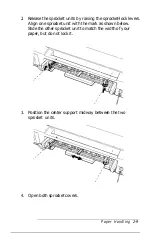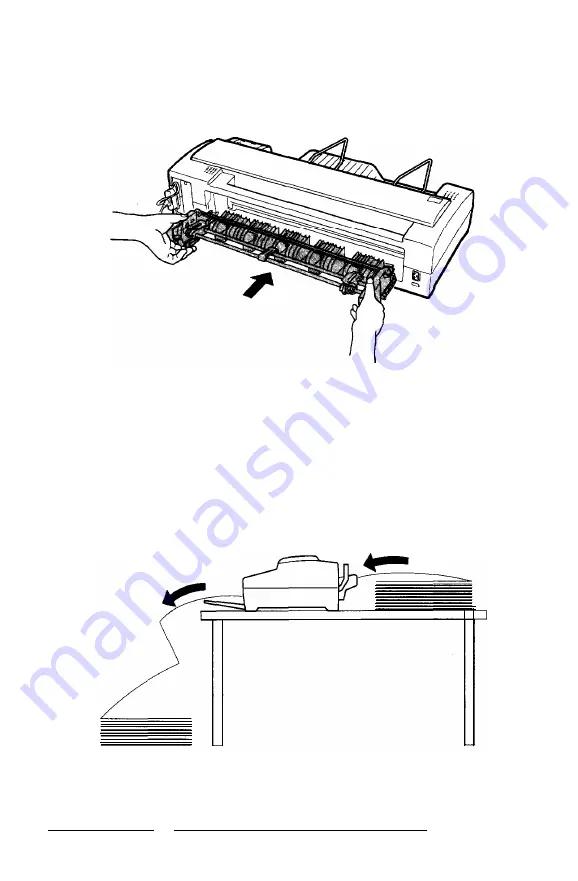
3. Grasp both ends of the tractor and push it into the printer, as
shown below, until it locks in place.
Loading continuous paper
1. Place the supply of continuous paper behind the printer so
that the printer feeds the paper smoothly. Make sure the
paper path is not obstructed, and allow the printed pages
to be stacked in front of the printer. See below for an
illustration of proper paper placement.
2-8 Paper Handling