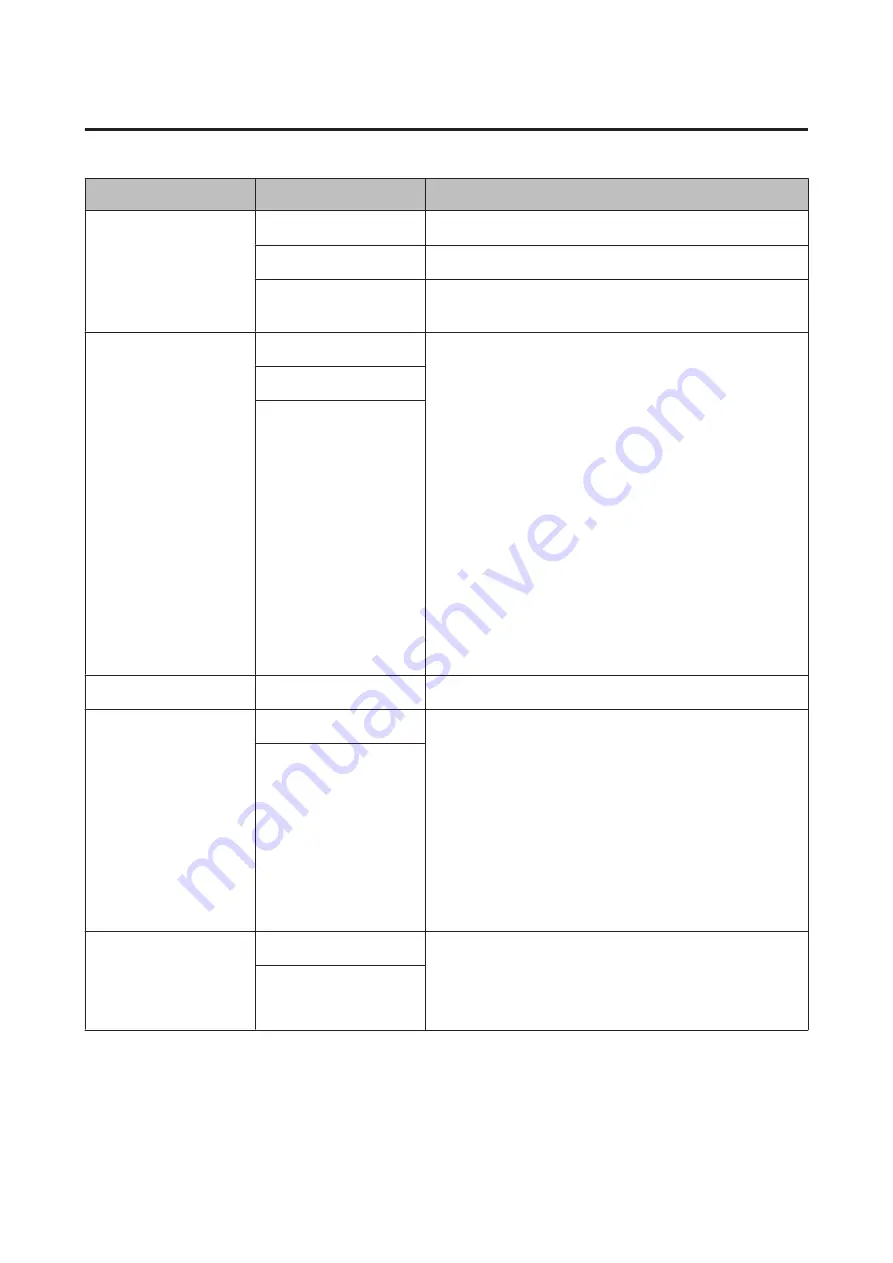
Measure set. table
Setting items
Value
Explanation
Activity Type
Run (default)
Set when running or jogging.
Walk
Set when walking (exercising at a slow pace).
Bike
Set when performing exercises that do not require you to
swing your arms, such as riding a bike.
Mode
Chronograph (default)
Set the mode to suit the measurements you want to
make.
Chronograph mode allows you to measure split times
and lap times (section measurement) simultaneously.
U
“Measuring Time, Distance, and Speed
(Chronograph Function)” on page 38
Interval mode allows you to switch the sets of hard
(sprint) or light (recovery) exercises, and repeat using the
specific distance or time set in advance.
U
“Setting a Time and Distance for Hard and Light
Workouts (Interval Function)” on page 43
Goal mode measures until the time or distance set in
advance is reached.
U
“Measure until the Time or Distance Set in Advance Is
Reached (Goal Function)” on page 50
Interval
Goal
GPS
-
Displays the number of GPS satellites being accessed.
AT Lap
SETTING 01 to 05
When a time or distance set in advance is reached, this
function records laps automatically.
Set the lap time or distance.
You can set five times or distances within the following
range.
Time: 01'00" to 60'00" (in increments of 1 minute)
Distance: 0.1 to 10.0 km (in increments of 0.1 km)
U
“Recording Laps Automatically (AT Lap Function)”
OFF (default)
AT Pause
ON
This function automatically stops measuring when you
stop running, and resumes when you continue running.
U
“Automatically Start/Stop Measuring (AT Pause
OFF (default)
SF-710/510/310 User Manual
Settings
108
















































