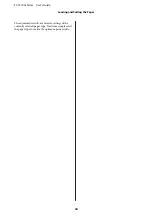When removing printed cut sheets
Grasp the paper with both hands, and pull it out
towards you.
After printing, the paper stops with the trailing edge
still held by the printer. If you start printing the next
job before removing it manually, it will drop
automatically.
Setting Loaded Paper
For Roll Paper
Configure the following settings after loading roll paper.
Paper Type settings
This is the most important setting to obtain the
optimum print results. Not setting a paper type that
matches the loaded paper will cause wrinkles, scuffing,
uneven colors, and other trouble.
Manage Remaining Amount settings
When Manage Remaining Amount is set to On and
the total length of the loaded roll paper has been
entered, an estimate of the remaining amount of roll
paper is displayed on the printer's Home screen and
on the printer driver screen. Furthermore, a
notification can also be displayed when the remaining
amount has become low.
The remaining amount is saved along with the paper
type selected above. For example, you can manage the
amount remaining for plain paper and tracing paper
separately.
Note:
When you want to manage the amount remaining
when using roll paper with different widths with the
same paper type, register one width in Custom Paper
Setting. Registering a Custom Paper Setting means
adding a new paper type setting. Register the new
settings in
Settings
-
General Settings
-
Printer
Settings
-
Custom Paper Setting
. For details on
Custom Paper Setting, see the following Custom Paper
Setting menu.
U
“General Settings - Printer Settings” on page 114
SC-T3100x Series User's Guide
Loading and Setting the Paper
37