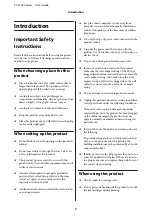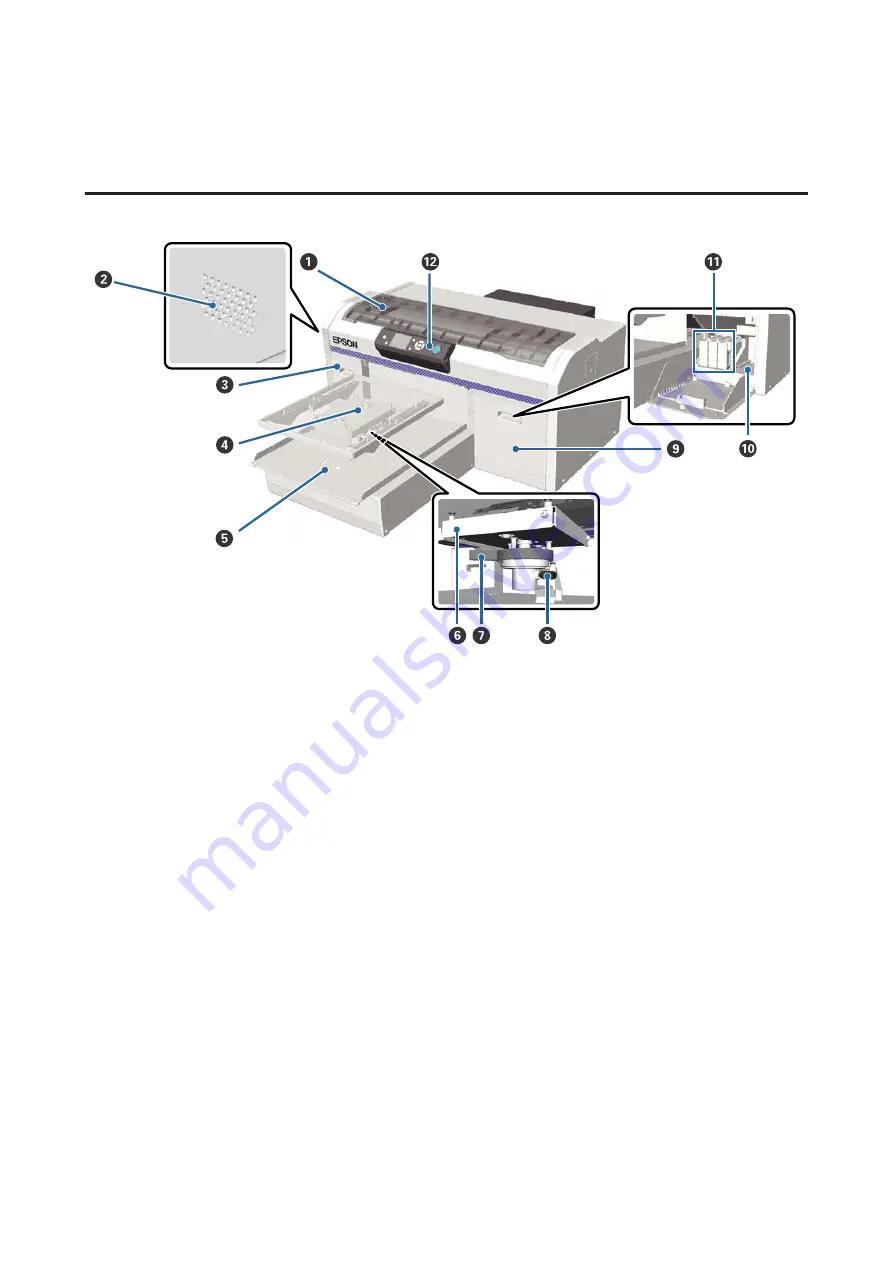
Printer Parts
Front section
A
Printer cover
Open when cleaning the inside of the printer.
B
Airflow vents
Lets out air from the printer. Do not block the airflow vents.
C
Cartridge cover (left)
Open when replacing or shaking ink cartridges.
U
“Replacing and Shaking Cartridges” on page 58
D
Platen
A plate for loading T-shirts. In addition to the one supplied with the printer, three more sizes are available as
options.
U
“Options and Consumable Products” on page 87
E
Movable base
Moves backwards and forwards when printing starts or when you press the
}
button.
F
Parallel adjustment plate
A plate that supports the platen. Insert the platen here.
SC-F2000 Series User’s Guide
Introduction
7