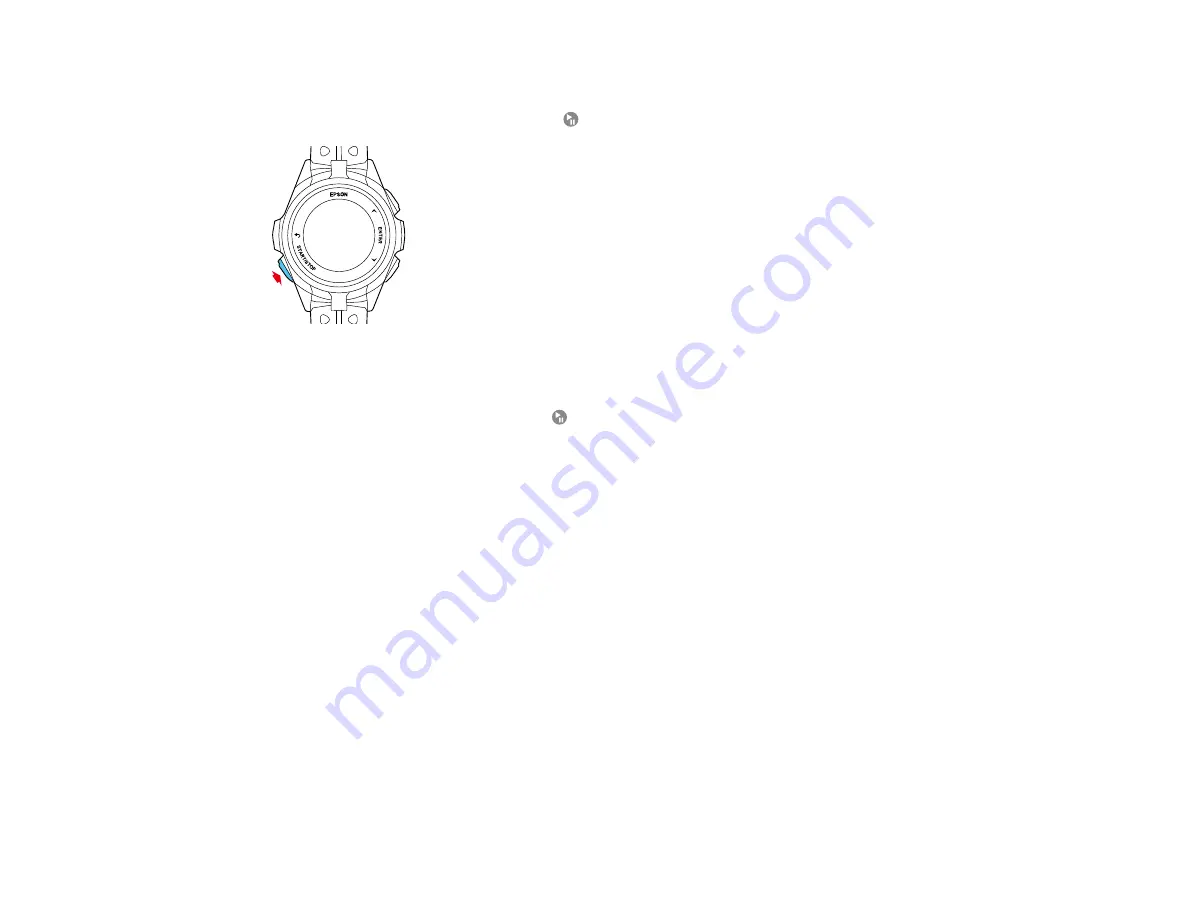
24
Turning the Watch On or Off
To turn on the watch, press and hold the
Start/Stop button for at least 2 seconds.
The watch also turns on automatically when you connect the USB charging clip connected to a power
source.
At the Time screen, press and hold the
Start/Stop button for at least 2 seconds and select
Yes
to turn
it off.
Parent topic:
Configuring Your Watch
Before using your watch, you need to configure it for use by selecting basic settings. Follow the
instructions in these sections to configure your watch.
Configuring the Watch Using the Buttons
Configuring the Watch Using a Smartphone
Parent topic:
Configuring the Watch Using the Buttons
You can configure your watch using the watch buttons.
Note:
You can change these settings after you complete initial setup from the
Settings
menu on the
My
Watch
screen in the Epson View app. For more information on using the Epson View app, see the
.






























