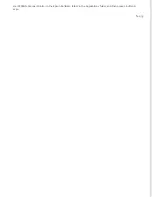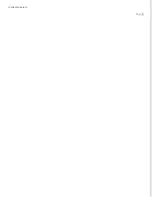Windows 7 and Vista:
Click the
Start button icon and select
Control Panel
.
Windows XP:
Click
Start
and select
Control Panel
.
Do one of the following:
Windows 7:
Click
System and Security
and then
System
.
Windows Vista:
Click
System and Maintenance
and then
System
.
Windows XP:
Click or double-click the
System
icon.
Do one of the following:
Windows 7:
Click
Device Manager
.
Windows Vista:
Click
Device Manager
, then click
Continue
in the User Account Control window.
Windows XP:
Click the
Hardware
tab, then click
Device Manager
.
Scroll down and double-click
Universal Serial Bus controllers
.
If a
USB Universal Host Controllers
and
USB Root Hub
are listed, Windows supports USB.
Try scanning again. If your scanner still is not recognized, contact Epson for assistance. See
.
Pressing a Scanner Button Does Not Start the Correct Program
Make sure EPSON Scan and EPSON Event Manager are installed correctly.
Check if you have assigned a program to the scanner button. See
Assigning a Program to a Scanner Button
details.
Mac OS X:
Make sure you are logged on as the user who installed the scanner software. Other users must first
Summary of Contents for Perfection V37
Page 12: ...CPD 37448R3 ...
Page 27: ...Top ...
Page 34: ...Click Settings You see the Scan to PDF Settings window ...
Page 75: ... Canadian sales Top ...