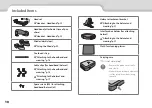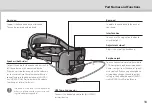Part Names and Functions
13
Earphone jack
You can connect commercially available
CTIA-compliant earphone microphones.
Audio is output from the headset speak-
ers by default. When using an earphone
microphone, change the audio output
setting in the dedicated app (MOVERIO
Link/MOVERIO Link Pro) before use.
Interface box
You can use the magnet on the box to
attach/detach it.
Speakers (both sides)
Outputs the audio for the connected device. Ad-
just the volume on the connected device.
If the sound is too low even when the volume is
set to maximum, use the volume amplification
control feature in the dedicated app (MOVERIO
Link/MOVERIO Link Pro) to increase the volume.
See the app's tutorial for details.
If the audio is too loud it will be heard by
others, so please consider your surround-
ings when outputting audio.
USB Type-C connector
Connects the dedicated controller (BO-IC400N)
or smart device.
Rear pad
Supports the headband at the back of
your head.
Front pad
Supports the headband on your forehead.
This can be removed and replaced.
Adjustment wheel
Adjusts the size of the headband.