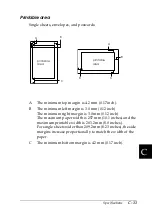B
Cleaning and Transporting the Printer
B-3
Transporting the Printer
If you need to transport your printer some distance, carefully
repack it using the original box and packing materials, as
described below.
w
Warning:
You need to move the print head by hand to remove the ribbon
cartridge. If you have just used the printer, the print head may
be hot; let it cool for a few minutes before touching it.
1. Remove any paper loaded in the printer. Make sure the
printer is turned off.
2. Unplug the power cord from the electrical outlet; then
disconnect the interface cable from the printer.
3. Remove the paper guide.
4. If a pull tractor is installed, remove it as described in
“Removing the pull tractor” on page 2-24. If any options are
installed, remove them and pack them in their original boxes.
5. Make sure that the print head is not hot. Then remove the
ribbon cartridge as described in Chapter 1.
6. Remove the paper tension unit as described on “Installing the
tractor in the pull position” on page 2-14. Attach the
protective locking clips on both sides of the printer roller.
Then install the paper tension unit as described on “Removing
the pull tractor” on page 2-24.
7. Make sure the tractor that comes with your printer is installed
in the push position. See “Loading paper onto the push
tractor” on page 2-6 for instructions.
8. Repack the printer, ribbon cartridge, paper guide, and power
cord in the original packing materials and place them in the
printer’s original box.
Summary of Contents for LQ-570e
Page 1: ...24 Pin Dot Matrix Printer User s Guide 4011804 XXX 00 ...
Page 24: ...14 Getting to Know Your Printer ...
Page 36: ...1 12 Setting Up the Printer 2 Close the paper guide cover ...
Page 44: ...1 20 Setting Up the Printer ...
Page 94: ...3 14 Printing on Single Sheets ...
Page 136: ...5 12 Changing Printer Settings From the Printer s Control Panel ...
Page 140: ...6 4 Using EPSON Status Monitor 3 ...
Page 194: ...B 4 Cleaning and Transporting the Printer ...
Page 216: ...C 22 Specifications PC 861 Icelandic BRASCII Abicomp ISO Latin 1 ...
Page 217: ...C Specifications C 23 Roman 8 PC 858 ...
Page 218: ...C 24 Specifications ISO 8859 15 PC 437 Greek PC 853 Turkish PC 855 Cyrillic ...
Page 219: ...C Specifications C 25 PC 852 Eastern Europe PC 857 Turkish PC 866 Russian PC864 Arabic ...
Page 220: ...C 26 Specifications PC 869 Greek MAZOWIA Poland Code MJK CSFR ISO 8859 7 ...
Page 222: ...C 28 Specifications PC 771 Lithuanian ISO 8859 2 PC 866 LAT Latvian PC 866 UKR Ukranian ...
Page 223: ...C Specifications C 29 PC APTEC Arabic PC 708 Arabic PC 720 Arabic PC AR 864 Arabic ...
Page 226: ...C 32 Specifications ...
Page 242: ...6 Glossary Top of form position The letters ABC above are printed at the top of form position ...
Page 246: ...IN 4 ...
Page 248: ...24 Pin Dot Matrix Printer Printed in Japan 99 XX XX User s Guide ...