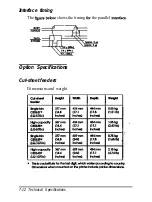I
You may have loaded too many sheets in the cut-sheet
bin. You can load up to sheets in the
cut-sheet
bond envelopes in the
high-capacity cut-sheet
The cut-sheet
feeder feeds two or more
at the same time.
You may have loaded too many sheets in the cut-sheet
bin. See above.
You may have forgotten to fan the stack of paper before
it into the bin. Remove the paper and
it.
Paper loaded from the
feeder is
The paper may be old or creased.
Use only new,
sheets of
the stacker.
Paper loaded
the optional pull tractor k
or the paper
paper. Remove slack lengthwise
by pulling out and rotating
the gear on the right of the optional
tractor.
Summary of Contents for LQ-1070+
Page 55: ...Note ...
Page 58: ......
Page 61: ... Using the Printer 3 3 I ...
Page 65: ...on OI on af 011 14 otl an on on ...
Page 66: ...llhchmmm at Ott 11 7hchao96 on on ntlsst ctimdesaibesthefun msaftheDIpstitCheB ...
Page 89: ...To load paper using the high capacity cut sheet k r foUow thestepsbebw 4 ...
Page 99: ......
Page 104: ...Chapter 6 Troubleshooting I Powersupply 6 2 Printing 6 2 Paper Handling 6 7 ...
Page 123: ...r ...
Page 124: ...Q 0 a d Technical Specifications 7 11 ...