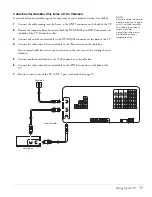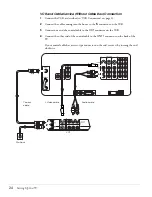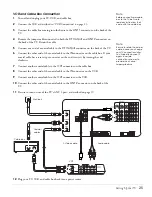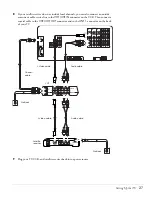Setting Up the TV
17
Cable Box Unscrambles Only Some of Your Channels
If your cable box unscrambles signals for only some of your channels, connect it as follows:
1
Connect the cable coming into the house to the
ANT 1
connector on the back of the TV.
2
Remove the jumper cable connected to both the
RF Output
and
ANT 2
connectors on
the back of the TV. Retain the cable.
3
Connect one end of a coaxial cable to the
RF Output
connector on the back of the TV.
4
Connect the other end of the coaxial cable to the
IN
connector on the cable box.
If your coaxial cable has a screw-type connector on the end, secure it by turning the end
clockwise.
5
Connect another coaxial cable to the
OUT
connector on the cable box.
6
Connect the other end of the coaxial cable to the
ANT 2
connector on the back of the
TV.
7
Be sure to turn on use of the TV’s ANT 2 port, as described on page 39.
Note
Be sure to retain the jumper
cable in case you change
your TV connections later.
You’ll need to connect it
again in certain
connection schemes to
provide the channel
zapping feature.
Wall jack
Cable box
Coaxial cables
Summary of Contents for Livingstation LS47P2
Page 1: ...User s Guide HDTV LCD Projection Television ...
Page 6: ...6 Table of Contents ...
Page 98: ...98 Viewing Printing and Saving Photos ...
Page 112: ...112 Caring For the TV ...
Page 128: ...128 Specifications ...