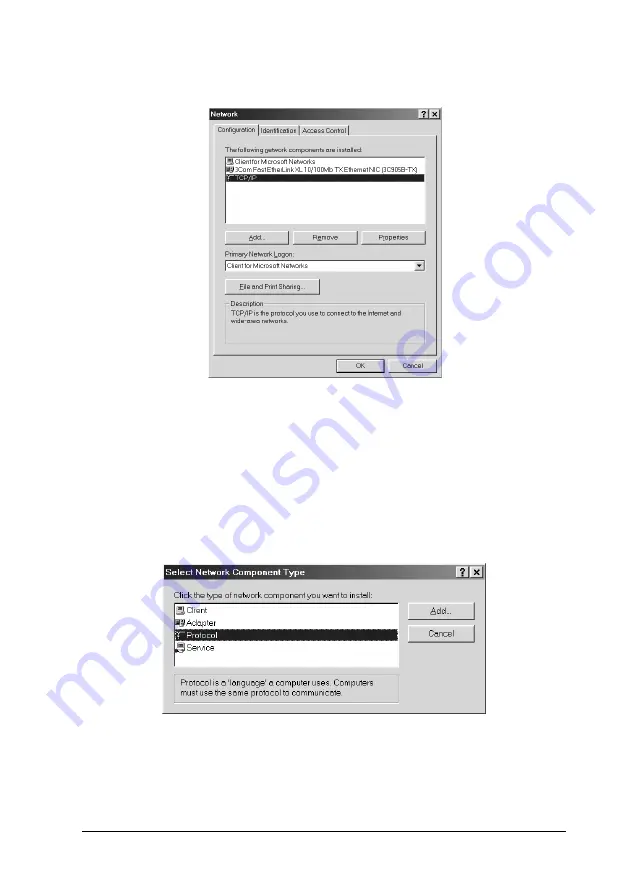
Using the Optional Network Image Express Card
129
7
7
7
7
7
7
7
7
7
7
7
7
4. Make sure
TCP/IP
is included in the network components list.
If
TCP/IP
appears in the list , go to "Scanning Over a Network"
on page 130; otherwise, go to step 5.
5. Click Add. The Select Network Component Type window
appears.
6. Select
Protocol
from the list and click
Add
.
Summary of Contents for GT-2500 Series
Page 1: ...User s Guide NPD1879 00 ...






























