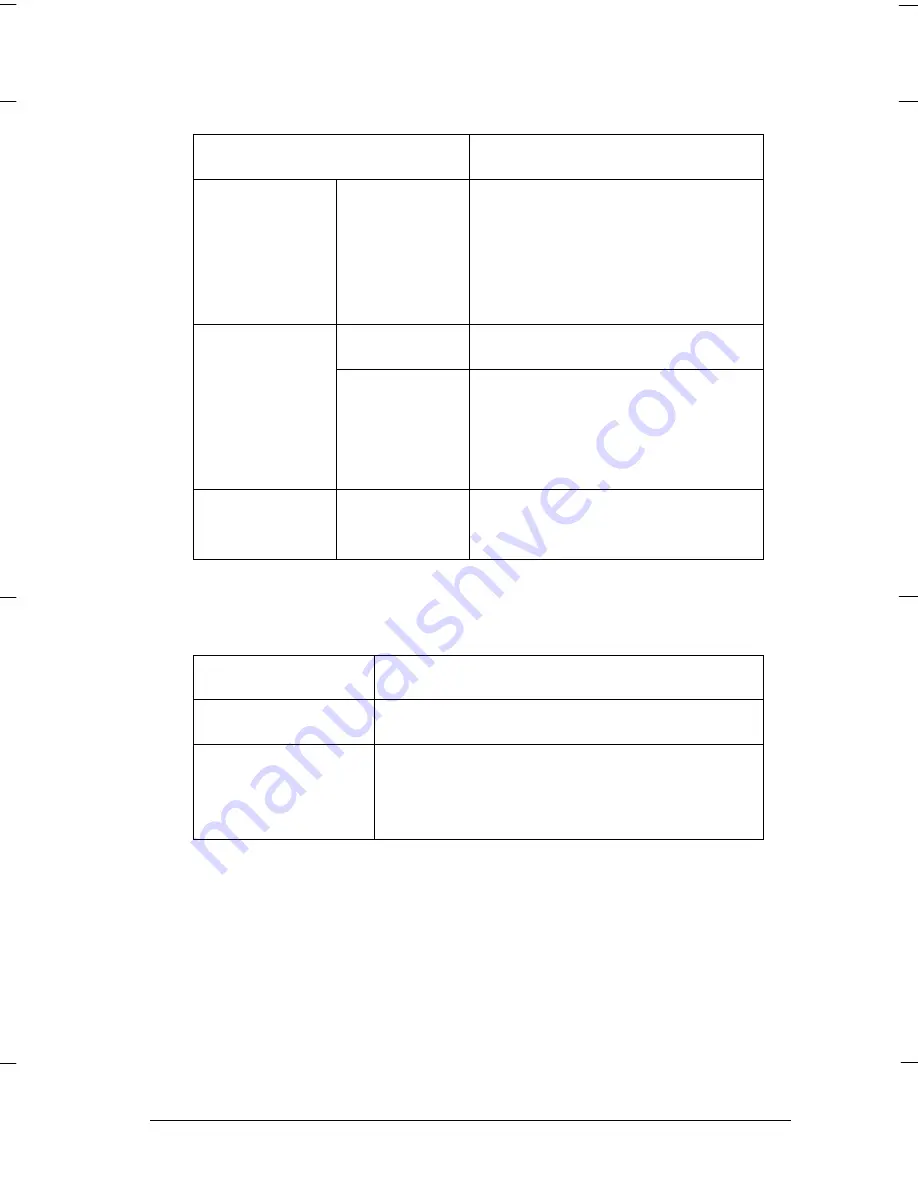
Lights
Indicator
Printer Status
ERROR
(red)
o
/
f
An error occurred.
This light, along with the
READY light, indicates the
type of error as shown on
page 3-4.
READY
(green)
o
Ready to scan images.
o
/
f
Along with the ERROR light,
indicates the type of error.
See page 3-4 for
troubleshooting information.
OPERATE
(green)
o
The scanner is turned on.
o
= on,
f
= flashing
Buttons
Button
Function
OPERATE
Turns the scanner on and off.
RESET
Resets the scanner after an error. Do
not press this button while scanning,
or you may cause an error.
R
GT-5500 Rev.C
A5 size
Chapter 2
July-18-97
Pass 0, DR
Using Your Scanner
2-3






























