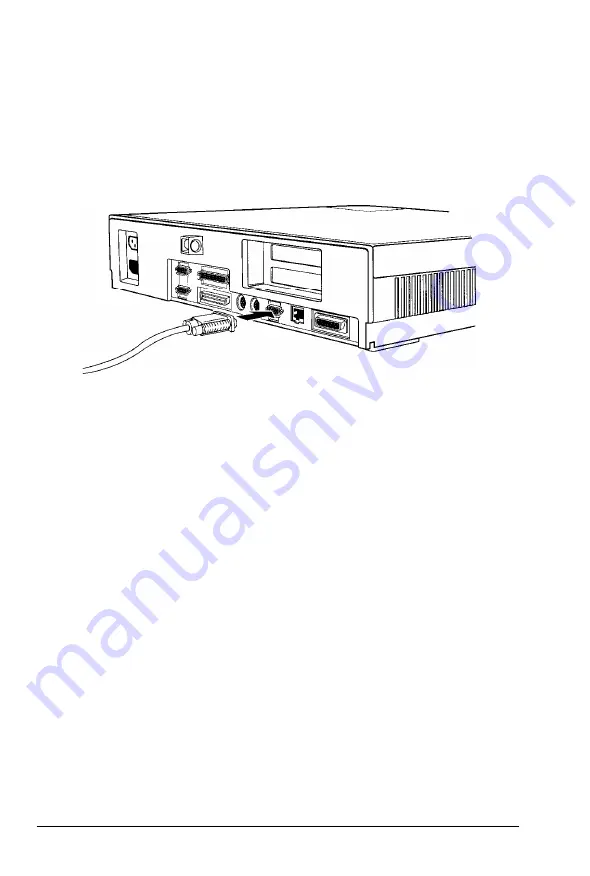
Connecting a Monitor
If your monitor has a detached cable, connect it to the back of
the monitor first. Then, if you have a VGA monitor, connect the
other end of the cable to the VGA monitor port on the
computer’s back panel.
Tighten any screws to secure the connection. Then connect the
monitor’s power cord to the monitor, if necessary. You can plug
the other end of the cord into the power outlet on the back of
the computer (if you have a compatible cable) or into an
electrical outlet.
If you are connecting any other type of monitor, you need to
install a video option card. See “Installing Optional Devices” on
page 3, for information about installing option cards. Then
connect your monitor to the interface on the video option card,
as described above.
6 Setup Guide












































