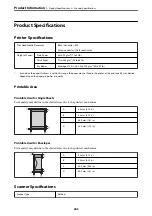Security Settings
You can find the menu on the printer's control panel below.
Settings
>
General Settings
>
Fax Settings
>
Security Settings
Direct Dialing Restrictions:
Selecting
On
disables manual entry of the recipient's fax numbers allowing the operator to select
recipients only from the contacts list or sent history.
Selecting
Enter Twice
requires the operator to enter the fax number again when the number was
manually entered.
Selecting
Off
enables manual entry of the recipient's fax numbers.
Confirm Address List:
Selecting
On
displays a recipient confirmation screen before starting the transmission.
Backup Data Auto Clear:
Backup copies of sent and received documents are usually temporarily stored in the printer's memory
to prepare for an unexpected power failure due to an electricity failure or incorrect operations.
Selecting
On
automatically erases the backups when sending or receiving a document completes
successfully and the backups become unnecessary.
Clear Backup Data:
Erases all backup copies temporarily stored in the printer's memory. Run this before you give the
printer to someone else or dispose of it.
Maintenance
Select the menus on the control panel as described below.
Settings
>
Maintenance
Print Head Nozzle Check:
Select this feature to check if the print head nozzles are clogged. The printer prints a nozzle check
pattern.
Print Head Cleaning:
Select this feature to clean clogged nozzles in the print head.
Power Cleaning:
Select this feature to replace all of the ink inside the ink tubes. More ink is consumed than in usual
cleaning. See the "Related Information" below for details on using this feature.
Print Head Alignment:
Select this feature to adjust the print head to improve print quality.
❏
Vertical Alignment
Select this feature if your printouts look blurry or text and lines are misaligned.
>
>
262