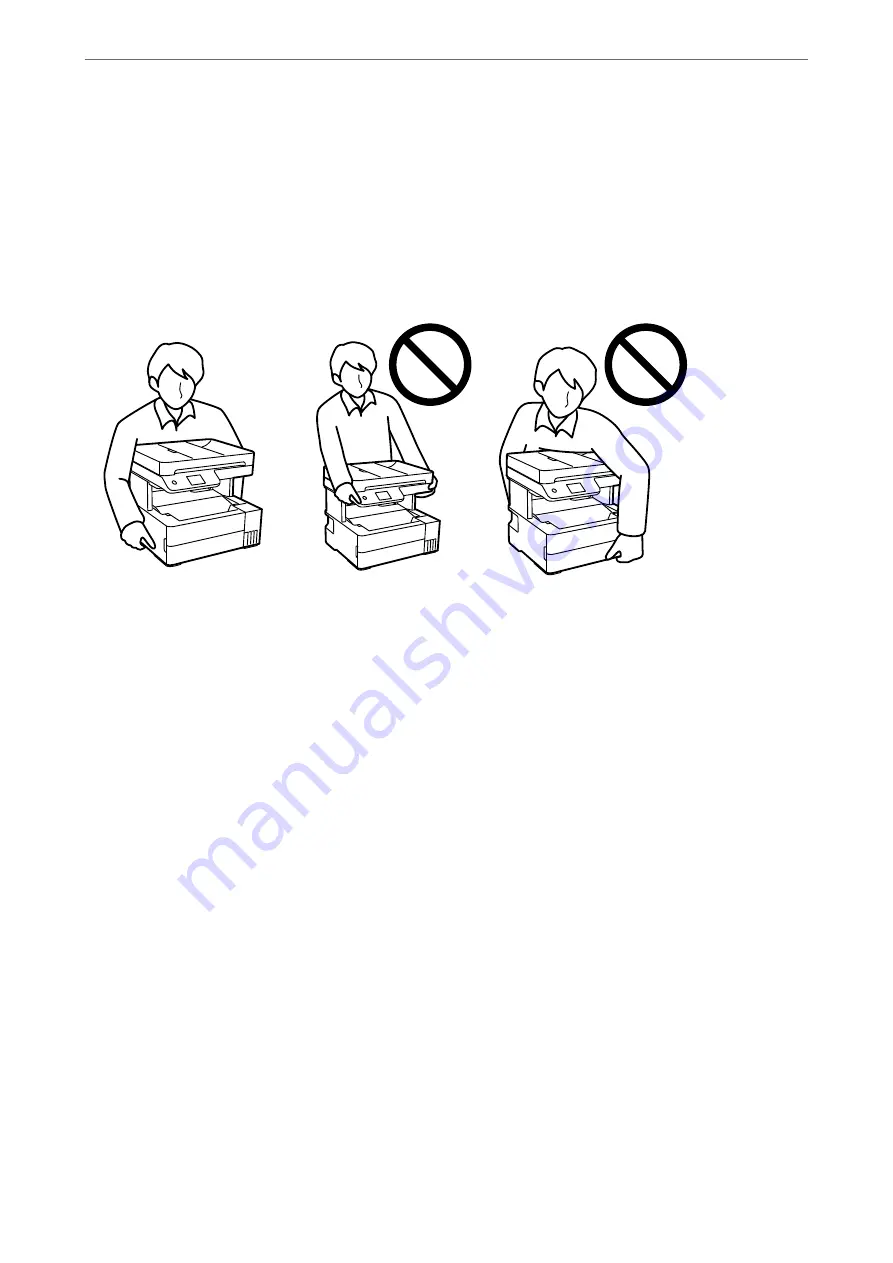
❏
If any of the ink tanks are not filled up to the lower line, refill the ink soon. Prolonged use of the printer when
the ink level is below the lower line could damage the printer.
❏
Always turn the printer off using the
P
button. Do not unplug the printer or turn off the power at the outlet
until the
P
light stops flashing.
❏
If you are not going to use the printer for a long period, be sure to unplug the power cord from the electrical
outlet.
❏
When lifting the printer, place your hands in the positions shown below.
Advisories and Warnings for Using the Touchscreen
❏
The LCD screen may contain a few small bright or dark spots, and because of its features it may have an uneven
brightness. These are normal and do not indicate that it is damaged in any way.
❏
Only use a dry, soft cloth for cleaning. Do not use liquid or chemical cleaners.
❏
The exterior cover of the touchscreen could break if it receives a heavy impact. Contact your dealer if the panel
surface chips or cracks, and do not touch or attempt to remove the broken pieces.
❏
Press the touchscreen gently with your finger. Do not press force or operate with your nails.
❏
Do not use sharp objects such as ball point pens or sharp pencils to perform operations.
❏
Condensation inside the touchscreen due to abrupt changes in temperature or humidity may cause
performance to deteriorate.
Advisories and Warnings for Using the Printer with a Wireless
Connection
❏
Radio waves from this printer may negatively affect the operation of medical electronic equipment, causing
them to malfunction. When using this printer inside medical facilities or near medical equipment, follow
directions from the authorized personnel representing the medical facilities, and follow all posted warnings and
directions on the medical equipment.
❏
Radio waves from this printer may negatively affect the operation of automatically controlled devices such as
automatic doors or fire alarms, and could lead to accidents due to malfunction. When using this printer near
automatically controlled devices, follow all posted warnings and directions on these devices.
>
Printer Advisories and Warnings
>
Advisories and Warnings for Using the Printer with
15






























