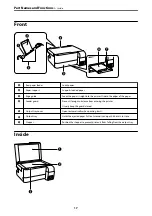A
Document cover
Blocks external light while scanning.
B
Scanner glass
Place the originals.
C
Control panel
Allows you to operate the printer and indicates the printer's status.
A
Scanner unit
Scans placed originals. Open to remove jammed paper. This unit should
usually be kept closed.
B
Ink tank cap
Open to refill the ink tank.
C
Ink tank cover
D
Ink reservoir tank (Ink tank)
Supplies ink to the print head.
E
Ink tank unit
Contains the ink tanks.
F
Front cover
Open when removing jammed paper inside the printer.
G
Scanner unit support
Supports the scanner unit when opening it.
H
Print head
Ink is ejected from the print head nozzles underneath.
Rear
>
18
Summary of Contents for ET-2830 Series
Page 1: ...User s Guide Printing Copying Scanning Maintaining the Printer Solving Problems NPD6951 01 EN ...
Page 16: ...Part Names and Functions Front 17 Inside 17 Rear 18 ...
Page 20: ...Guide to the Control Panel Buttons and Functions 21 Checking Lights and Printer Status 22 ...
Page 25: ...Loading Paper Paper Handling Precautions 26 Loading Papers 28 Loading Various Paper 30 ...
Page 31: ...Placing Originals Placing Originals on the Scanner Glass 32 ...
Page 55: ...Copying Copying Basics 56 Making Multiple Copies 56 ...
Page 160: ...Where to Get Help Technical Support Web Site 161 Contacting Epson Support 161 ...