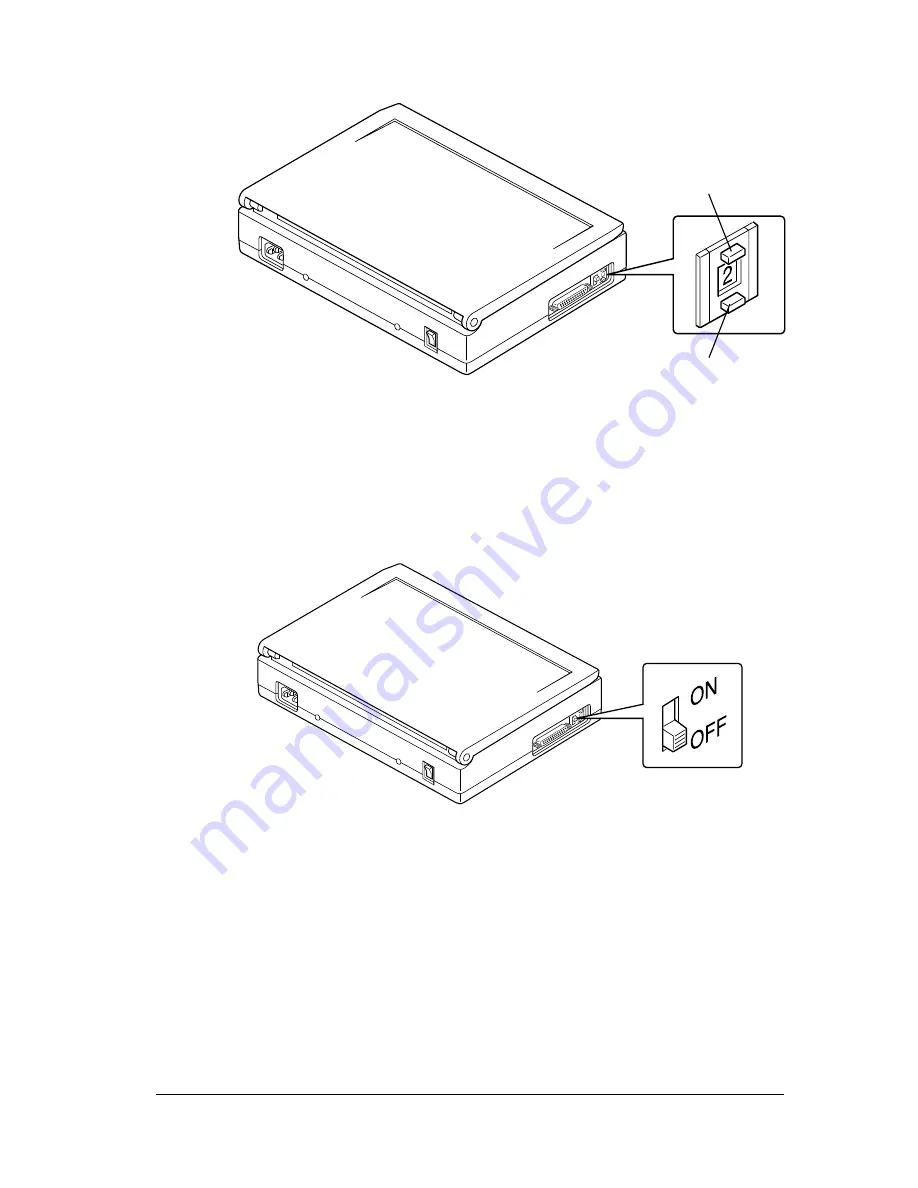
5. The scanner’s SCSI terminator is set to
ON
at the factory.
If the scanner is the only or last device in the SCSI
daisy-chain, leave the terminator at this setting. If the
scanner is at the beginning or in the middle of a
daisy-chain, turn the terminator switch
OFF
.
6. Connect the 25-pin connector to the SCSI connector on the
scanner and tighten the screws on each side.
minus button
plus button
Getting Started
4
















