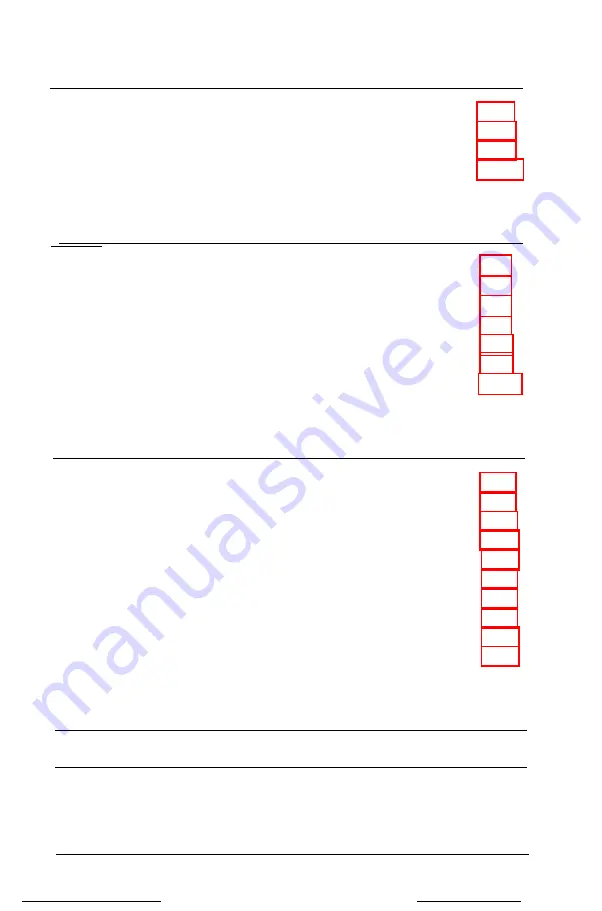
Appendix A
DIP
Switches and Slide Switches
Setting the DIP Switches . . . . . . . . . . . . . . . . . . . . . . . . . . . . .
Accessing the
DIP
Switches. . . . . . . . . . . . . . . . . . . . . . .
Replacing the Expansion Card Cover . . . . . . . . . . . . . . .
Setting the Slide Switches . . . . . . . . . . . . . . . . . . . . . . . . . . . .
Appendix B
Installing Options
Connecting an External Color Monitor. . . . . . . . . . . . . . . . . .
Connecting an External Diskette Drive. . . . . . . . . . . . . . . . . .
Installing the Internal Modem . . . . . . . . . . . . . . . . . . . . . . . . .
Installing the RAM Card . . . . . . . . . . . . . . . . . . . . . . . . . . . . .
Connecting an External Keyboard . . . . . . . . . . . . . . . . . . . . . .
Installing an Option Card. . . . . . . . . . . . . . . . . . . . . . . . . . . . .
Installing a Math Coprocessor . . . . . . . . . . . . . . . . . . . . . . . . .
Appendix C
Specifications
Main Unit . . . . . . . . . . . . . . . . . . . . . . . . . . . . . . . . . . . . . . . . .
Interfaces . . . . . . . . . . . . . . . . . . . . . . . . . . . . . . . . . . . . . . . . . .
Keyboard . . . . . . . . . . . . . . . . . . . . . . . . . . . . . . . . . . . . . . . . . .
Mass Storage . . . . . . . . . . . . . . . . . . . . . . . . . . . . . . . . . . . . . . .
Display. . . . . . . . . . . . . . . . . . . . . . . . . . . . . . . . . . . . . . . . . . . .
Power Supply. . . . . . . . . . . . . . . . . . . . . . . . . . . . . . . . . . . . . . .
Power Requirements . . . . . . . . . . . . . . . . . . . . . . . . . . . . . . . . .
Physical Dimensions . . . . . . . . . . . . . . . . . . . . . . . . . . . . . . . . .
Environmental Requirements. . . . . . . . . . . . . . . . . . . . . . . . . .
Options.. . . . . . . . . . . . . . . . . . . . . . . . . . . . . . . . . . . . . . . . . .
Glossary
Index
Summary of Contents for Equity LT-286e
Page 1: ......
Page 3: ...EPSON E Q U l T Y T M L T T M 2 8 6 e User s Guide ...
Page 6: ...iv ...
Page 161: ......











































