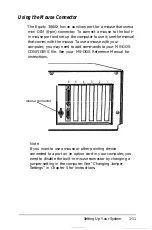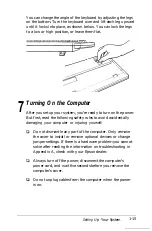4
Connecting a Printer or Other Device
The Equity 386SX has a parallel interface, a serial interface, and
an auxiliary mouse connector. To connect a printer or other
peripheral device to one of these interfaces, follow the
instructions below. Of course, Epson offers a full range of
printers; check with your dealer for more information.
Using the Parallel Interface
The Equity 386SX parallel interface is Centronics®-compatible
and uses a DB-25S connector.
To connect a printer to the computer, you need an IBM-
compatible printer cable. If you are not sure which one you
need, check with your Epson dealer.
Once you have the correct printer cable, follow these steps to
connect your printer to the parallel interface on the computer:
1. Be sure the power switches on the computer, monitor, and
printer are off.
2. Place the printer next to the computer.
Setting Up Your System
1-7
Summary of Contents for Equity 386SX PLUS
Page 1: ...m u cl3 0 z E 5 J I 1 al y 8 c 7 5 w ii u l X ...
Page 4: ...EPSON E Q U I T Y 3 8 6 S X User s Guide Y19299100100 ...
Page 20: ...6 Introduction ...
Page 38: ...1 18 Setting Up Your System ...
Page 69: ......
Page 70: ...2 32 Running the Setup Program ...
Page 96: ... 7 R _ ri h 14 3 26 Using the Equity 386SX ...
Page 168: ...5 26 dling Options ...
Page 192: ...B 4 Power on Diagnostics ...
Page 232: ...C 40 Performing System Diagnostics ...
Page 246: ... D 14 Physically Formatting a Hard Disk ...
Page 250: ...E 4 Hard Disk Drive Types ...
Page 282: ...8 I n d e x ...
Page 284: ......