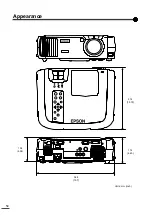Maintenance
48
Procedure
1
Turn off the power switch at the rear of
the projector, and then disconnect the
power cord. (p.8)
2
Put your finger into the recess in the air
filter hook, and lift up the air filter to
remove it.
In order to prevent any dust on the air filter from
getting into the projector, be sure to stand up the
projector so that the handle is at the top.
3
Install the new air filter.
First insert the tabs, and then press down on the
opposite side until it clicks into place.
Replacing the Air Filter
Dispose of used air filters properly in accordance with your local regulations.
Summary of Contents for EMP-TW100
Page 1: ...Printed in Japan 402168001 9002466 02 03 1A C05 Printed on 100 recycled paper E ...
Page 5: ...3 Speakers are not included with the projector and must be purchased separately ...
Page 6: ......
Page 56: ...54 Appearance 274 10 79 114 4 49 348 13 7 104 4 09 Units mm inch ...
Page 64: ......
Page 68: ...Printed in Japan 402168002 9002466 02 03 1A C05 Printed on 100 recycled paper E ...