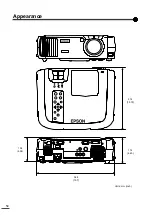45
Appendices
This section describes how to replace the lamp and the air filter.
It is time to replace the lamp when:
••••
The message "Lamp Replace" appears on the screen when projection starts.
••••
The
indicator flashes orange or lights red.
••••
The projected image gets darker or starts to deteriorate.
Replacing Consumables
Lamp Replacement Period
••••
In order to maintain the brightness and quality of the projected images, replace the lamp as
soon as possible after the warning message appears.
••••
The replacement warning message is set to appear after 2900 hours of lamp use in order to
maintain the brightness and quality of the projected images. If you continue to use the lamp after
this period, the possibility of the lamp breaking becomes greater. When the lamp replacement
message appears, replace the lamp with a new one as soon as possible, even if it is still
working.
••••
The warning message appears after 2900 hours of use, but the actual life of each individual
lamp will vary depending on the characteristics of the lamp and on the way it has been used.
Some lamps may stop operating before 2900 hours of use, so you should always have a spare
lamp ready in case.
••••
When the lamp replacement warning message appears, the user's logo will not appear even if
the “Start-up screen” setting is “ON”.
••••
Contact your dealer for a spare lamp.
A message will be displayed.
The message appears for 30 seconds, and disappears again
after 30 seconds have passed.
Lamp indicator flashes orange or lights red.
Cleaning
Replacing Consumables
Summary of Contents for EMP-TW100
Page 1: ...Printed in Japan 402168001 9002466 02 03 1A C05 Printed on 100 recycled paper E ...
Page 5: ...3 Speakers are not included with the projector and must be purchased separately ...
Page 6: ......
Page 56: ...54 Appearance 274 10 79 114 4 49 348 13 7 104 4 09 Units mm inch ...
Page 64: ......
Page 68: ...Printed in Japan 402168002 9002466 02 03 1A C05 Printed on 100 recycled paper E ...