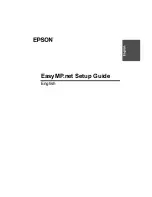9
Presentation
EasyMP.net supports various types of presentation using Microsoft PowerPoint.
You can install the PowerPoint program in this projector, and run PowerPoint on the
projector. In addition you can save the PowerPoint data in HTML format and
display it using EasyBrowser.
You can project the PowerPoint data in a conference room by using this projector
only (without PC).
"Use PowerPoint for Presentation" p.39
Reporting an Error Using the Mail Notification Function
If the projector connected to the network has failed or entered into alarm status,
EasyMP.net can report this to a PC by sending an e-mail message to a preset
IP address .
An error in the projector can be known at a distant place when the Mail Notification
function is used.
"Establishing the Mail Notification Function" in "Setting EasyMP.net Options
(Easy Configuration)" in the
EasyMP.net Operation Guide
Presentation without Using the PC
Summary of Contents for EMP-8300
Page 1: ...404350501 03 07 1A C05 ...
Page 2: ...EasyMP net Setup Guide English ...
Page 50: ...Guide de mise en route EasyMP net Français ...
Page 100: ...EasyMP net Aufstellungsanleitung Deutsch ...
Page 150: ...Guida alla configurazione di EasyMP net Italiano ...
Page 200: ...Guía de instalación de EasyMP net Español ...
Page 250: ...404350501 03 07 1A C05 ...