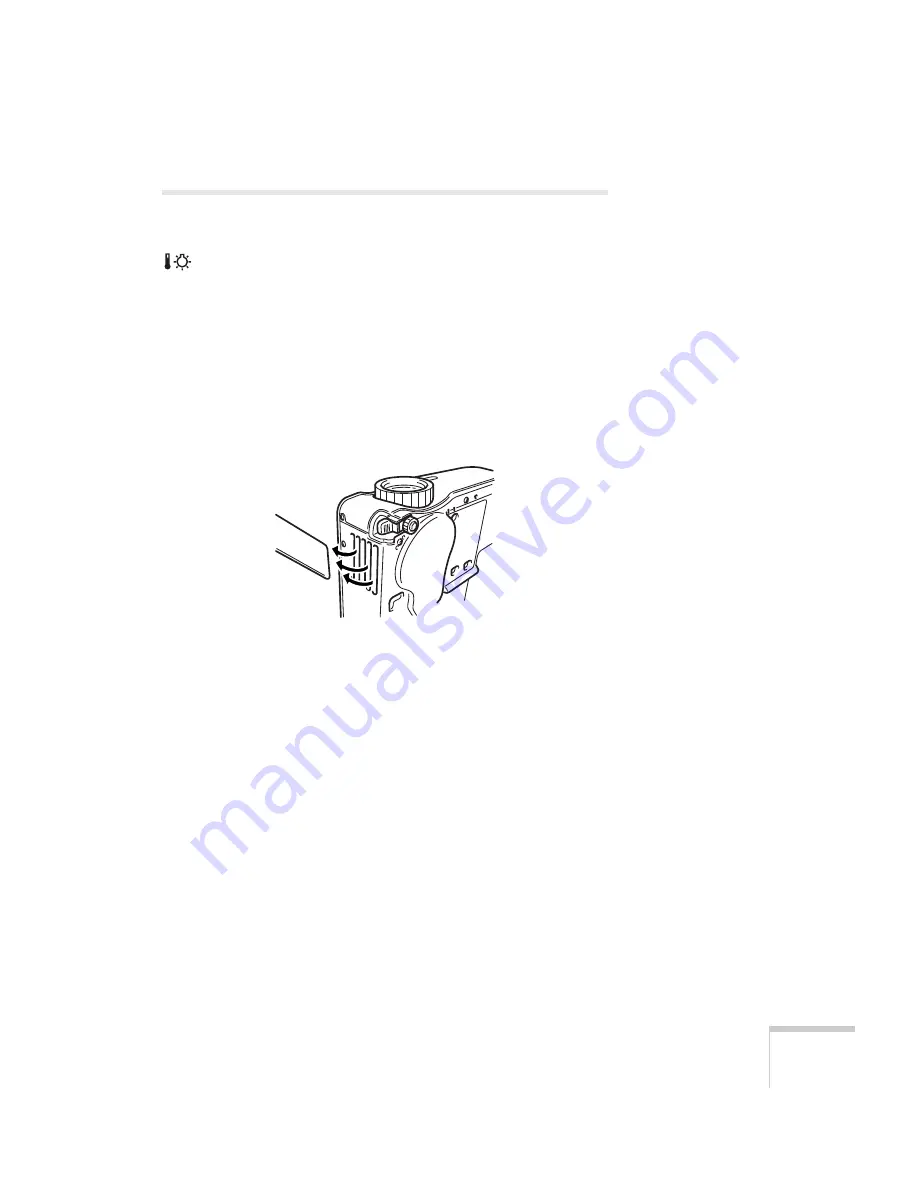
Maintaining and Transporting the Projector
49
Cleaning the Air Intake Vent
Clean the air intake vent after every 100 hours of use, or if the
Error
light on top of the projector turns red.
If the vent is not cleaned periodically, it can become clogged with
dust, preventing proper ventilation. This can cause overheating and
damage the projector. Follow these steps to clean the vent:
1. Turn off the projector, let it cool down, and unplug the power
cord.
2. Stand the projector on its back panel with the lens pointing
upward.
3. To clean the vent, EPSON recommends using a small vacuum
cleaner designed for computers and other office equipment. If you
don’t have one, use a dry, lint-free cloth.
If the dirt is difficult to remove, replace the air intake vent. You can
purchase the part from your dealer, or by calling EPSON at
(800) 873-7766, or by visiting the EPSON Store at
www.epsonstore.com (U. S. sales only). In Canada, please call
(800) 463-7766 for dealer referral.
Summary of Contents for EMP 51/L
Page 1: ...EPSON PowerLite 51c 71c Multimedia Projector User sGuide ...
Page 27: ...22 Setting Up the Projector ...
Page 67: ...62 Solving Problems ...
Page 73: ...68 Technical Specifications ...
Page 81: ...76 Notices ...
















































