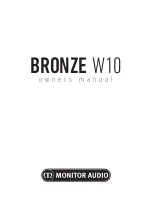17
Engli
s
h
•
Do not handle the plug with wet hands.
•
When unplugging the AC adapter plug and the power plug, do not pull on the
power cable. Make sure that you grasp the plug or connector part, then unplug.
•
Do not place the product on an unstable cart, stand, or table.
•
Do not stand on the product or place heavy objects on it.
•
Do not place the product where the cable can be stepped on. Doing so may result in
fraying or damage to the plug.
•
Never leave the product under high temperature conditions, such as leaving it in a
car, subjecting it to direct sunlight, or placing it near the air outlet of a heater or air
conditioner. Doing so may deform the product and adversely affect the internal
component.
•
Do not expose the product to water or place objects containing liquid on the product.
•
Never push objects of any kind through cabinet slots. Never spill liquid of any kind
into the product.
•
During lightning storms, do not touch the power plug, or, if it has been
disconnected, do not insert the plug into the wall outlet. Doing so may result in
receiving an electric shock.
•
Unplug the power cable from the wall outlet when the product is unused for long
periods of time.
•
Do not use this unit for long periods of time with sound still distorted. Doing so may
result in the speaker heating up, resulting in fire.
•
Do not set the volume too high from the beginning. A loud sound may be produced
suddenly that may damage the speaker or your hearing. As a precaution, lower the
volume before you switch off this unit then raise it gradually after you switch it back
on.
•
When you have finished using this unit, be sure to unplug the plug on the power
cable from the power outlet.
•
When performing maintenance on this unit, remove the power plug/power connector
from the wall outlet. Otherwise, you run the risk of an electric shock.
•
Before cleaning, unplug the product from the wall outlet. Use a damp cloth for
cleaning. Do not use liquid or aerosol cleaners.
ELPSP01.book Page 17 Wednesday, June 29, 2005 4:27 PM
Summary of Contents for ELPSP01
Page 1: ......
Page 15: ...71205002 14 ELPSP01 J fm 14 ページ 2005年6月29日 水曜日 午後3時50分 ...
Page 53: ...52 ELPSP01 book Page 52 Wednesday June 29 2005 4 27 PM ...
Page 80: ...MEMO ELPSP01 book Page 79 Wednesday June 29 2005 4 27 PM ...
Page 81: ...MEMO ELPSP01 book Page 80 Wednesday June 29 2005 4 27 PM ...
Page 82: ......