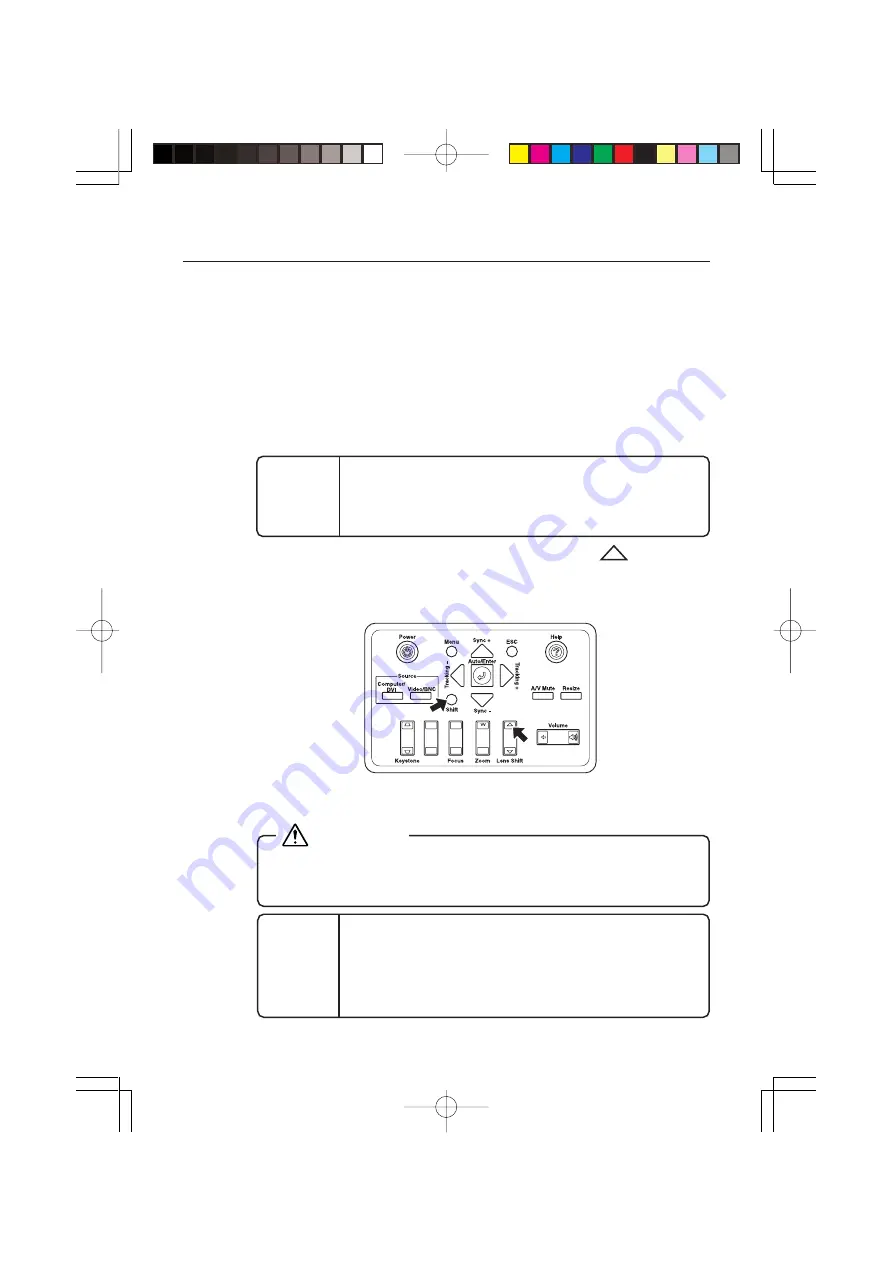
13
2. Mounting the zoom lens (When a lens has been installed)
* In the event that no lens has been installed, please refer to section 3.
•
Note that the illustrations below may not match your particular projector
model.
2-1 Remove the current lens
(1) Shift the lens to the centre position and turn off the power.
Memo
Be sure to remove the front lens cap before
turning on the power, or it may melt from the
heat.
1. At the same time, push and hold the Shift and
Lens Shift
keys, for at least 5 seconds. The lens shifts itself slowly to the
centre position.
2. Turn off the power and remove the power supply cable.
Warning
Remove the power cable before attempting to attach
the lens. Otherwise, there is the risk of an electric shock.
Memo
Always mount and dismount the lens in a
clean room, to minimize the amount of dust.
Excessive dust inside the lens could cause
damage.
02̲SZL̲DTP̲E.p65
03.2.19, 5:39 PM
Page 13
Adobe PageMaker 6.5J/PPC
Summary of Contents for ELPLS02
Page 2: ...00 SZL DTP cover 03 2 19 5 39 PM Page 2 Adobe PageMaker 6 5J PPC ...
Page 66: ...64 EOF NK 0 EPF G 01 NK MT03A106_TC p65 18 2 03 8 49 PM Page 64 Adobe PageMaker 6 5C PPC ...
Page 68: ...66 PK EOF NK 0 1234 0 MT03A106_TC p65 18 2 03 8 49 PM Page 66 Adobe PageMaker 6 5C PPC ...
Page 69: ...67 PK 012345 0 ENF NK MT03A106_TC p65 18 2 03 8 49 PM Page 67 Adobe PageMaker 6 5C PPC ...
Page 70: ...68 OK EOF NK OJO OK MT03A106_TC p65 18 2 03 8 49 PM Page 68 Adobe PageMaker 6 5C PPC ...
Page 76: ...74 EOF NK EPF G 01 NK MT03A106_SC p65 18 2 03 8 50 PM Page 74 Adobe PageMaker 6 5C PPC ...
Page 78: ...76 PK EOF NK 01 2345 0 0 MT03A106_SC p65 18 2 03 8 50 PM Page 76 Adobe PageMaker 6 5C PPC ...
Page 79: ...77 PK 012345 01 ENF NK MT03A106_SC p65 18 2 03 8 50 PM Page 77 Adobe PageMaker 6 5C PPC ...
Page 80: ...78 OK EOF NK OJO OK MT03A106_SC p65 18 2 03 8 50 PM Page 78 Adobe PageMaker 6 5C PPC ...
Page 83: ...MEMO p65 03 2 19 1 55 PM Page 1 Adobe PageMaker 6 5J PPC ...
Page 84: ...MEMO p65 03 2 19 1 55 PM Page 2 Adobe PageMaker 6 5J PPC ...






























