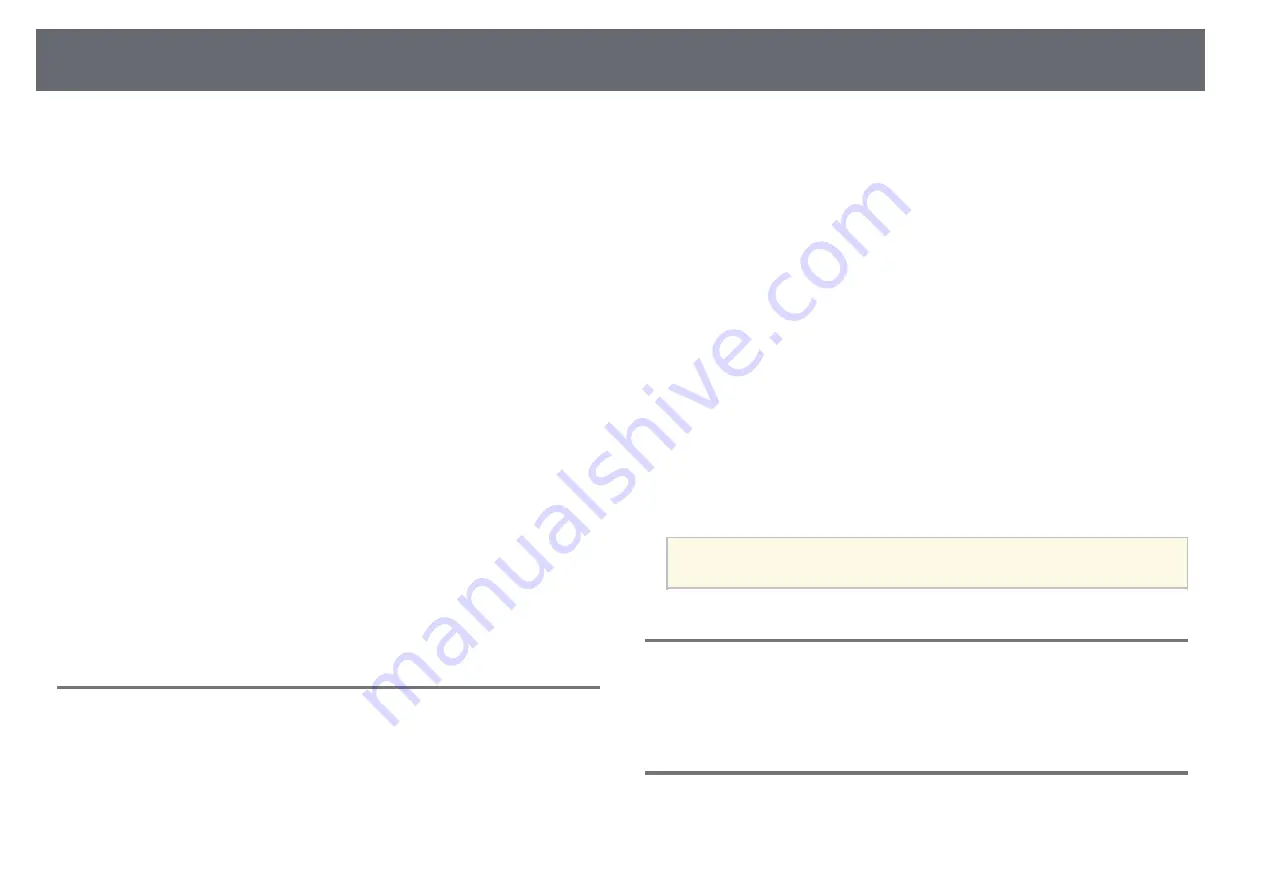
Image Menu
69
Settings on the
Image
menu let you adjust the quality of your image. The
available settings depend on the currently selected color mode and input
source. The settings are saved separately for each selected color mode.
g
g
Related Links
• "Tint"
• "Gamma"
• "RGBCMY"
Color Mode
s
Image
>
Color Mode
s
Extended
>
Multi-Projection
>
Screen Matching
>
Color Mode
You can adjust the vividness of image colors for various image types and
environments. The brightness of the image varies depending on the mode
selected.
Dynamic
This is the brightest mode. Ideal for use in a bright room.
Presentation
The images are vivid and brought to life. Ideal for making presentations or
watching a TV program in a bright room.
Natural
Reproduces colors faithfully. Ideal for projecting still pictures such as
photos.
Cinema
Gives images a natural tone. Ideal for watching films in a dark room.
BT.709
Produces images that conform to the ITU-R BT.709.
DICOM SIM
This produces images with clear shadows. Ideal for projecting X-ray
photographs and other medical images. The projector is not a medical
device and cannot be used for medical diagnosis.
Multi-Projection
Minimize the color tone difference between each projected image. Ideal for
projecting from multiple projectors.
a
You can also change the projector's Color Mode using the [Color
Mode] button on the remote control.
Brightness
s
Image
>
Brightness
You can lighten or darken the overall image.
Contrast
s
Image
>
Contrast
You can adjust the difference between light and dark areas of the image.






























