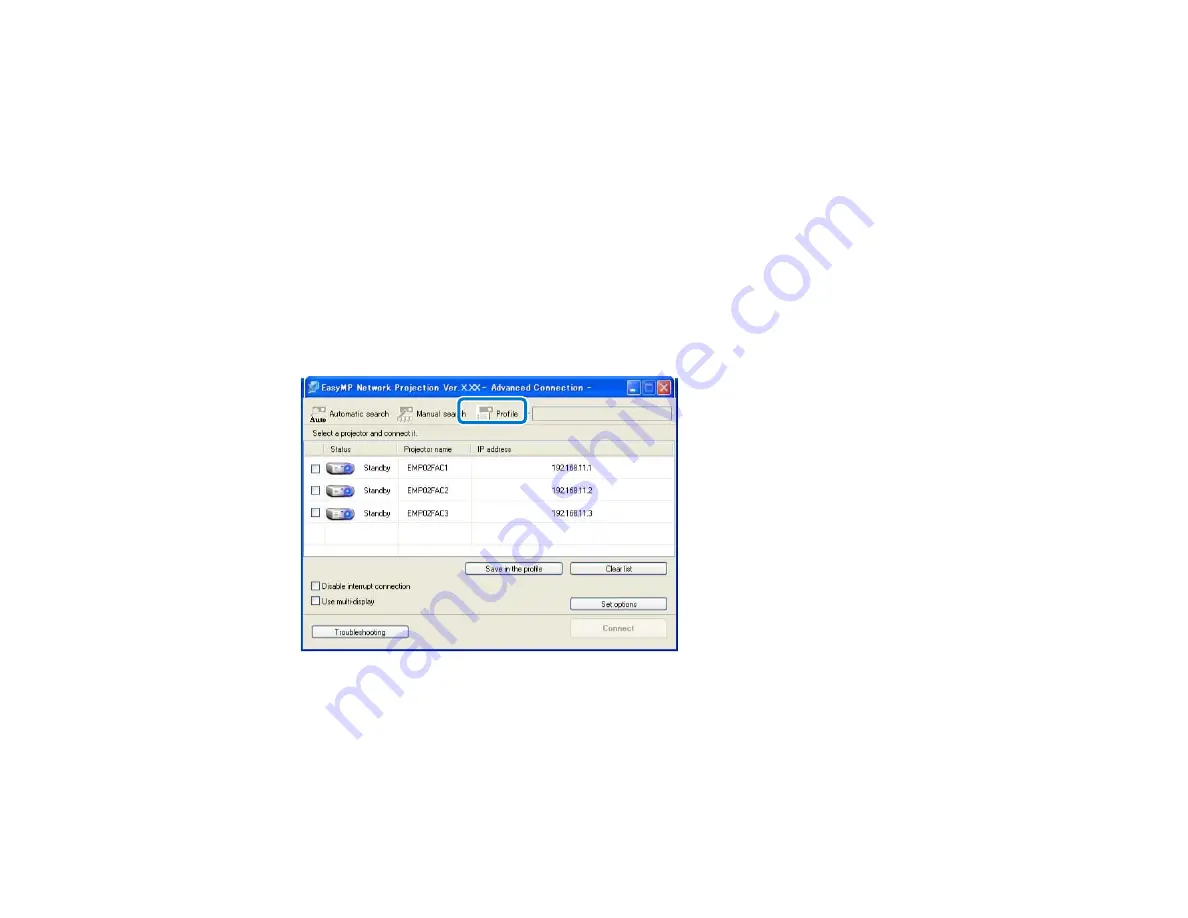
Making a Profile
Managing a Profile
Parent topic:
Changing the Projector Search Method
Profile
You can save information for a network projector as a profile. A profile is a file containing all of the
projector's information, such as the projector name, IP address, and SSID. By using a profile, you can
easily search for saved projectors instead of providing projector details.
Parent topic:
Searching for Network Projectors Using a Profile
Performing a Profile Search
You can specify the profile to search for the saved projector instead of providing projector details each
time you search.
1.
Click
Profile
on the following screen.
Note:
If no profiles are created, you cannot select
Profile
.
35
Summary of Contents for EasyMP Network Projection
Page 1: ...EasyMP Network Projection Operation Guide ...
Page 2: ......
Page 6: ...Copyright Notice 107 About Notations 107 General Notice 108 Copyright Attribution 109 6 ...
Page 38: ...Mac OS X 38 ...
Page 40: ...2 Click Edit profile The Edit profile screen is displayed 40 ...
Page 49: ...4 Click Select File 5 Select the movie file you want to play and then click Open 49 ...
Page 57: ...6 Click Display properties The Display Properties screen is displayed 57 ...
Page 58: ...7 Click the Settings tab 58 ...
Page 62: ...6 Click Display preferences The Display setting screen is displayed 7 Click Arrangement 62 ...
Page 109: ...Copyright Attribution 3 13 CPD 38867 Parent topic General Notice 109 ...






























