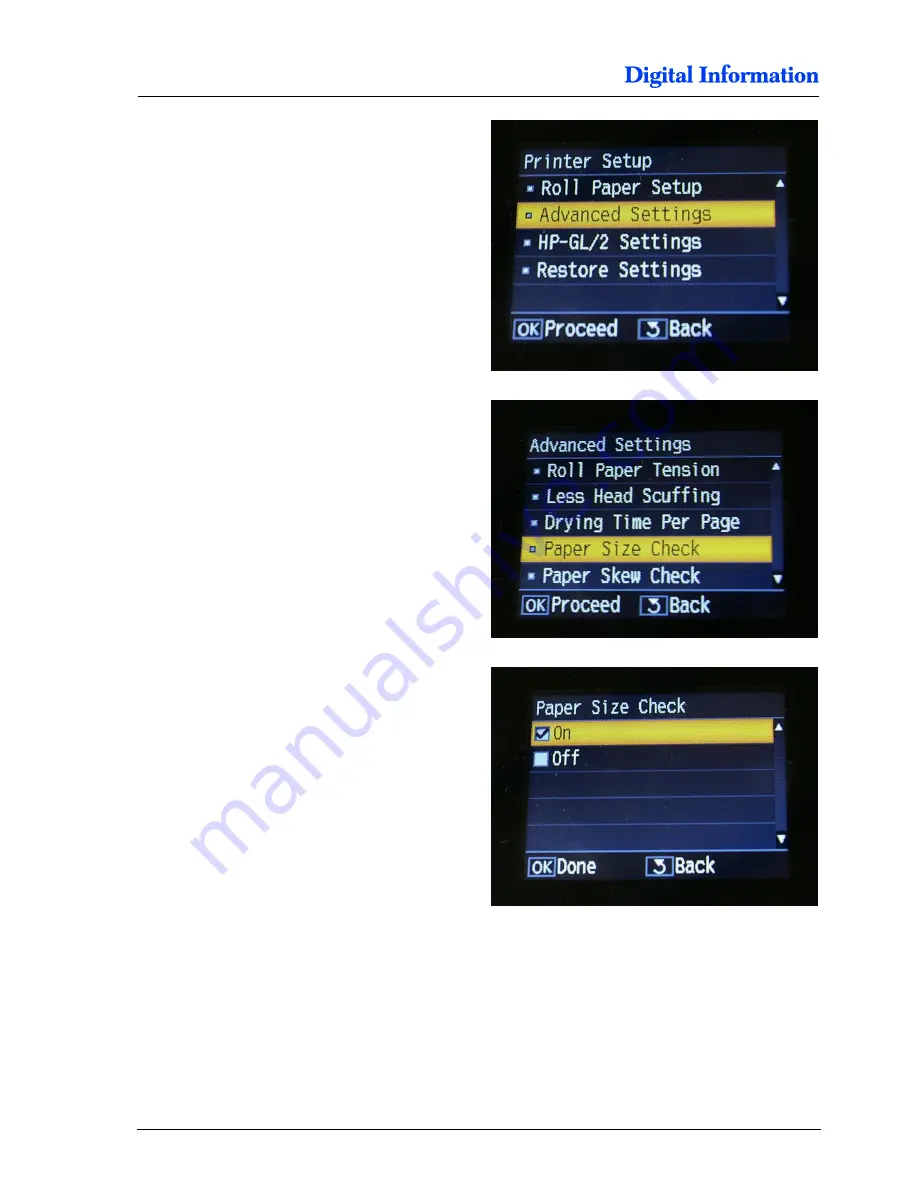
11
Printer Panel Configuration
Parameter Setup for FRONT and BACK Printer
10-6
DJet 300-500-700
– HW Installation Manual
D
J
e
t
H
W
S
e
tu
p
v
2
.0
Select
“Advanced Settings”.
In the menu
“Advanced Settings”, set the values as
followed:
Set “Paper Size Check” = ON