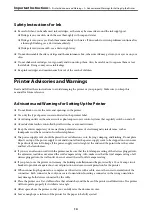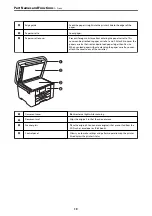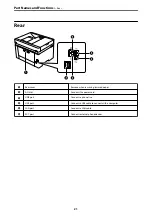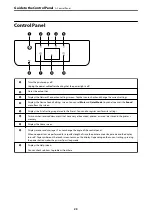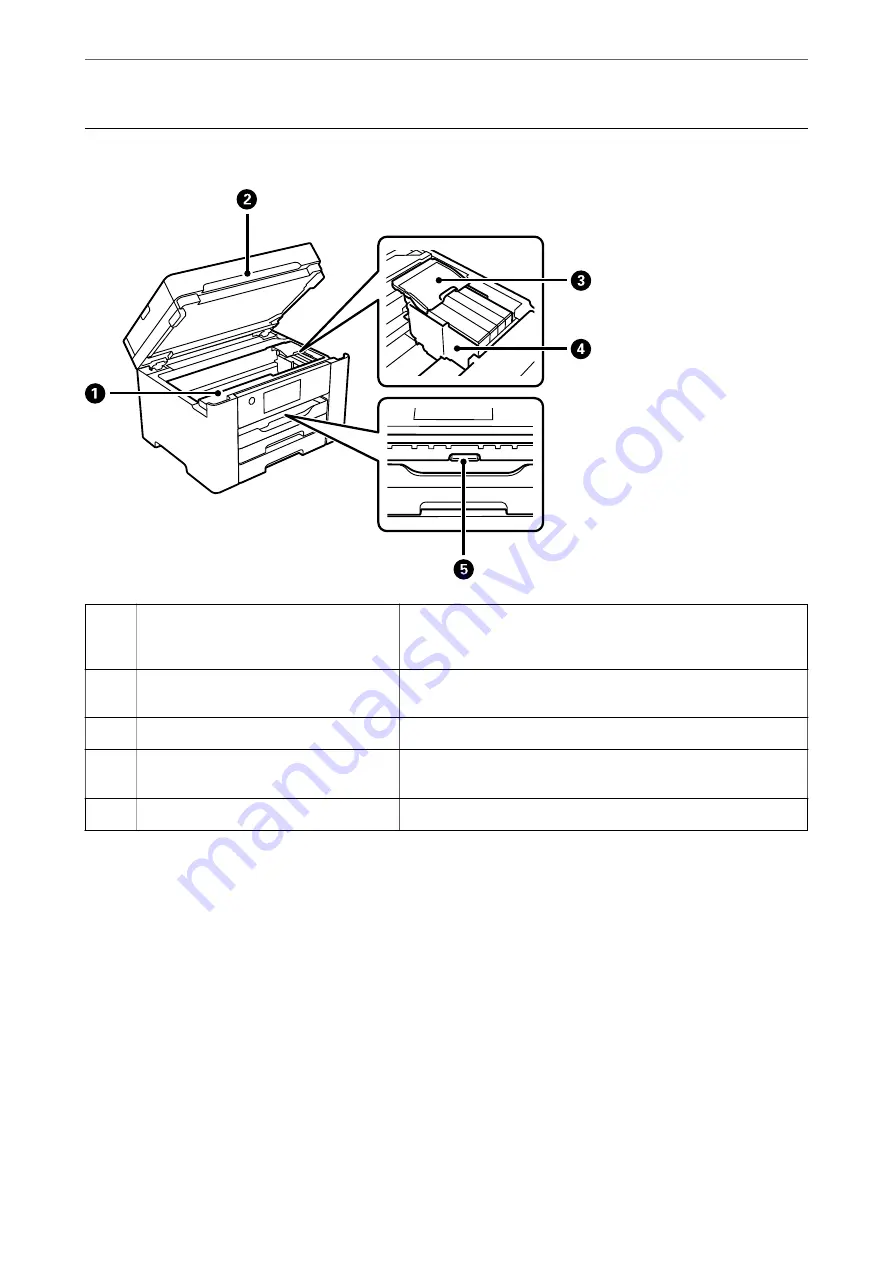
Inside
A
Maintenance box cover
Open when replacing the maintenance box. The maintenance box is
a container that collects a very small amount of surplus ink during
cleaning or printing.
B
Scanner unit
Scans placed originals. Open to remove jammed paper. This unit
should usually be kept closed.
C
Ink cartridge cover
Open when replacing ink cartridges.
D
Ink cartridge holder
Install the ink cartridges. Ink is ejected from the print head nozzles
underneath.
E
Inner cover
Open to remove jammed paper.
>
20
Summary of Contents for C11CH68401
Page 17: ...Part Names and Functions Front 18 Inside 20 Rear 21 ...
Page 29: ...Loading Paper Paper Handling Precautions 30 Paper Size and Type Settings 30 Loading Paper 31 ...
Page 34: ...Placing Originals Placing Originals 35 Originals that are not Supported by the ADF 36 ...
Page 369: ...Where to Get Help Technical Support Web Site 370 Contacting Epson Support 370 ...