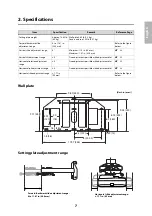4
1
Package Contents
s
2
Specifications
s
3
Connecting Devices
s
4
Positioning the Projector
s
(1) Installation worksheet for projecting on a pre-installed wall-
(2) Installation worksheet for projecting on a plain wall
(3) Installation measurements in inches
(4) Installation measurements in millimeters
5
Installing the Projector
s
(1) Install the wall plate on the wall
(2) Determine the projection distance and pull out the slider
(3) Attach the setting plate to the wall plate
(4) Secure the projector to the setting plate
(5) Connect the power cable and other cables to the projector
6
Adjusting the Image
s
(3) Change the aspect ratio if necessary
(4) Adjust the focus
(5) Use the left adjustment dial to adjust the horizontal roll
(6) Use the right adjustment dial to adjust the horizontal rotation
(7) Use the top adjustment dial to adjust the vertical tilt
(8) Adjust the vertical position
(9) Adjust the forward/backward slide
(10) Turn off the display of the test pattern or computer image
7
Attaching the Covers
s