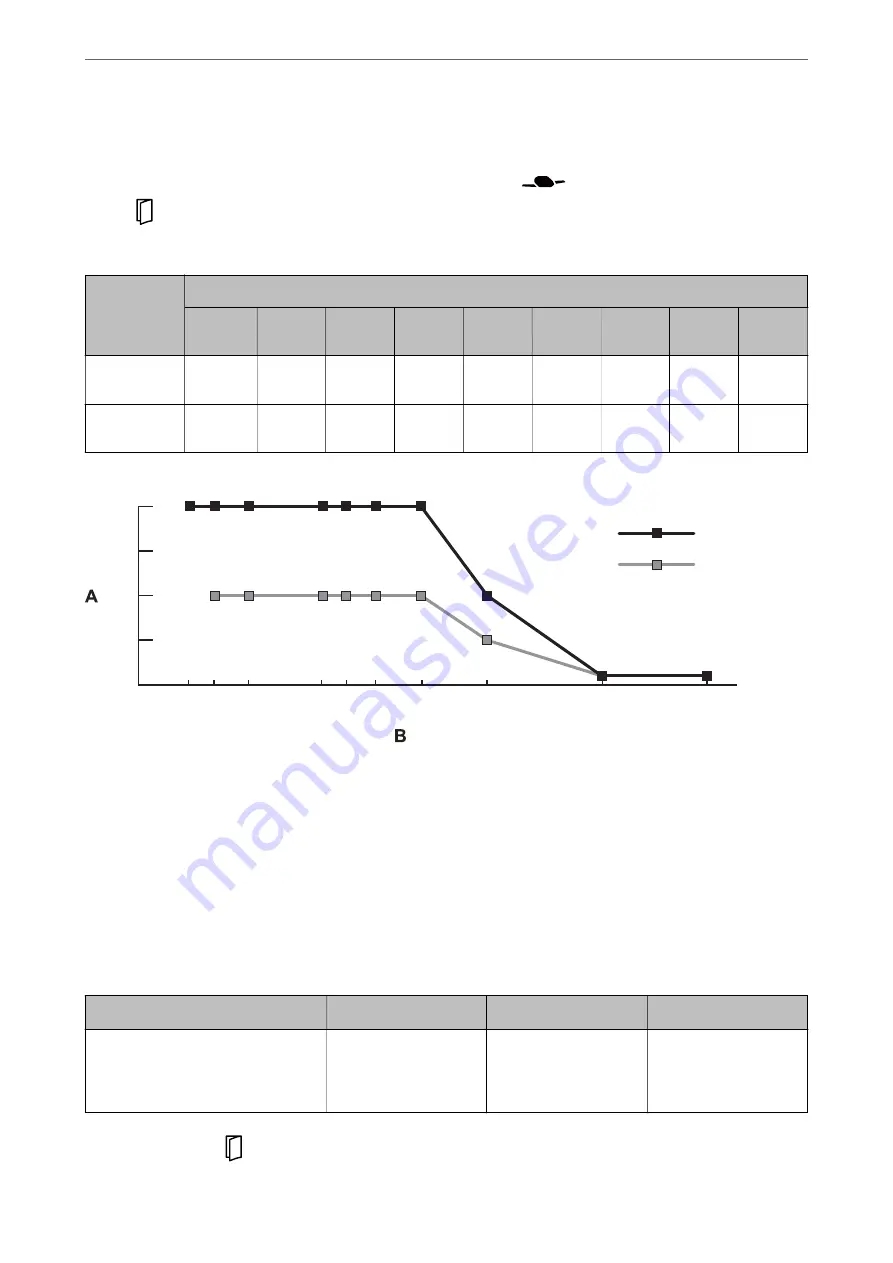
Guideline on the capacity for originals - Delicate Feed Position
Note:
❏
This refers to the number of originals when the paper feeding mode is in
(Delicate Feed).
With
(Manual Feed), you can only scan originals one by one.
❏
* You can add originals up to the maximum capacity during scanning.
Paper Size
Paper Thickness
20 g/m2
27
g/m2
49
g/m2
80
g/m2
90
g/m2
127
g/m2
157
g/m2
209
g/m2
256
g/m2
A4
20
sheets
20
sheets
20
sheets
20
sheets
20
sheets
20
sheets
10
sheets
1 sheet
1 sheet
A3, B4, LGL
-
10
sheets
10
sheets
10
sheets
10
sheets
10
sheets
5 sheets
1 sheet
1 sheet
0
5
10
15
20
A3,B4,LGL
A4
256
209
157
127
104
90
80
49
27
20
A: Number of sheets
B: Paper thickness (g/m²)
Related Information
&
“Placing Standard Size Originals” on page 49
&
“Placing Large Size Originals” on page 61
Specifications of Thin Paper
Size
Thickness
Paper Type
Loading Capacity
*
Max.: A4 size
From 20 g/m2 to less
than 27 g/m2
Plain paper
Fine paper
Recycled paper
A4: 20 sheets
*
With Manual Feed (
), you can only scan originals one by one.
Specifications and Capacity for Originals
>
Specifications and Capacity for Originals being Scanned
> …
34






























