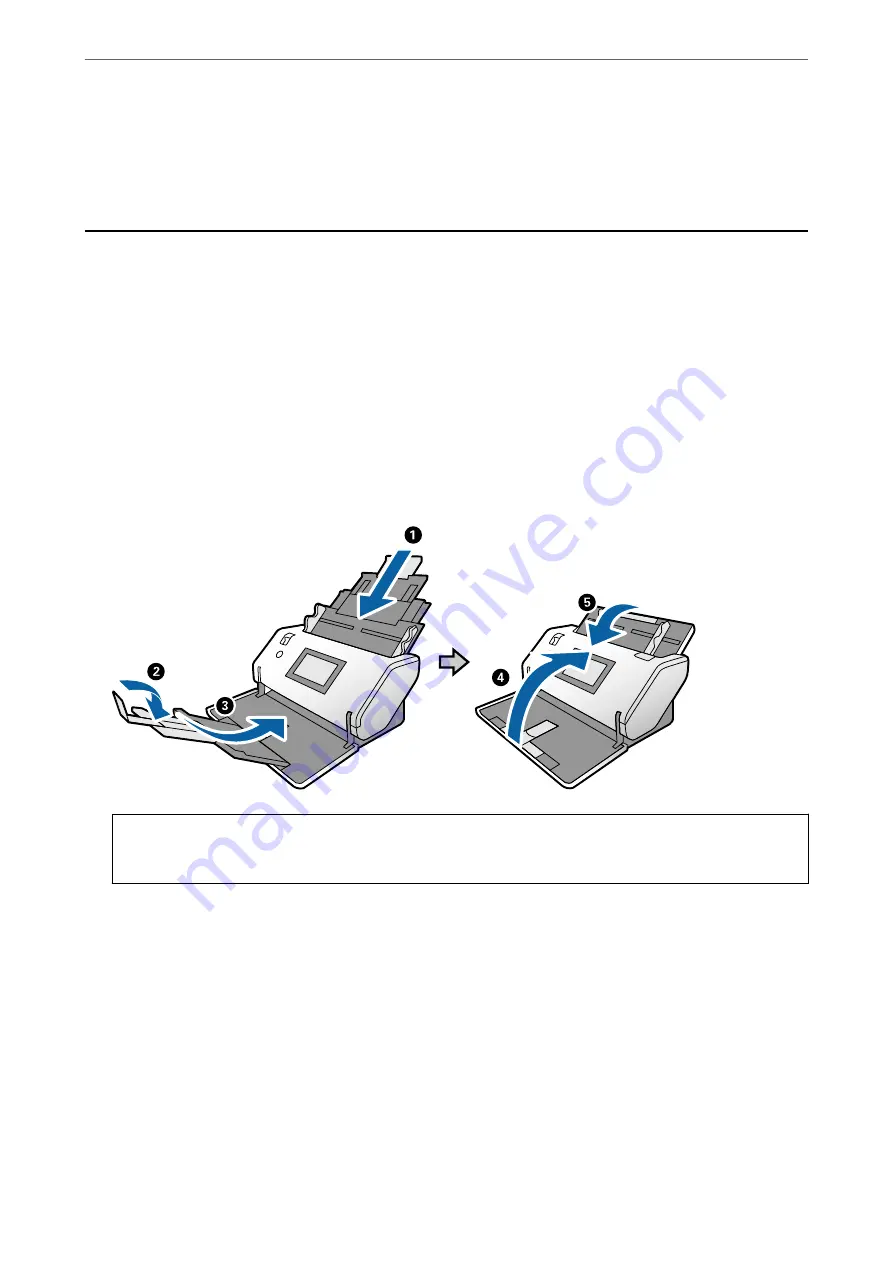
2.
Tap
Common Settings
.
3.
Tap
Sleep Timer
or
Power Off Settings
to check the settings.
Moving the Scanner
Moving the Scanner on the Desk
1.
Press the
P
button to turn off the scanner.
2.
Unplug the AC adapter.
3.
Remove the cables and the devices.
4.
Fold and close the input and output trays if open.
c
Important:
Make sure to close the output tray securely; otherwise it may be damaged during transport.
>
>
Moving the Scanner on the Desk
130






























